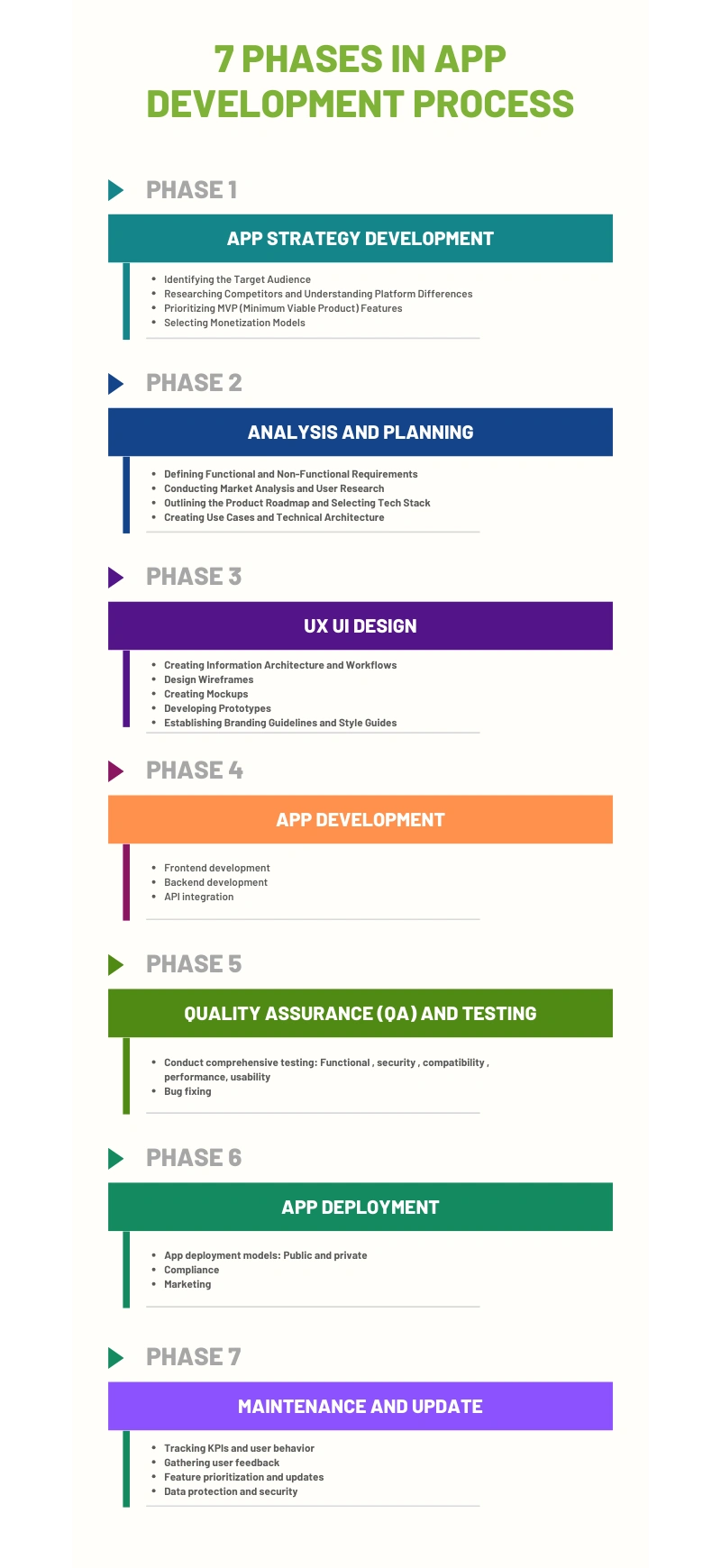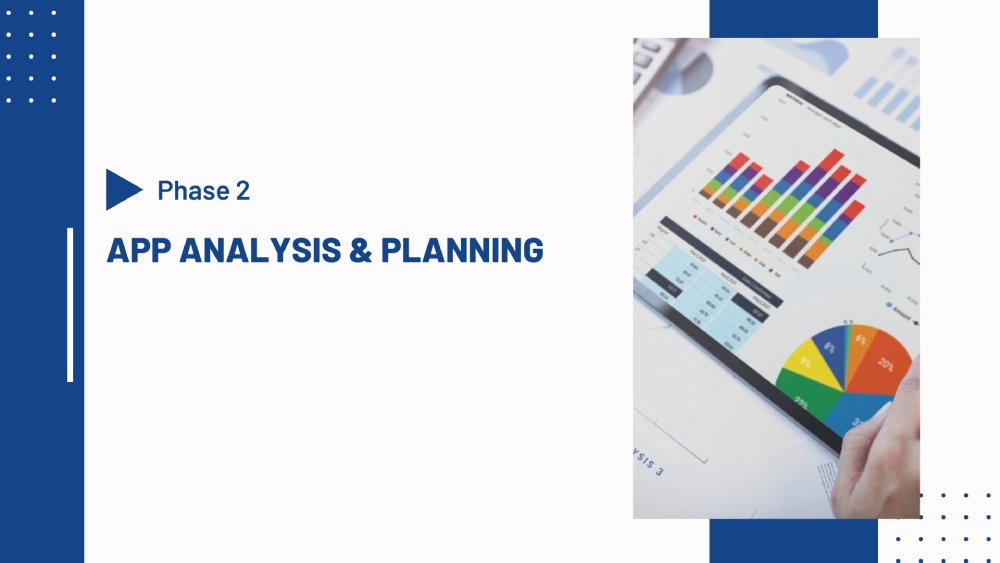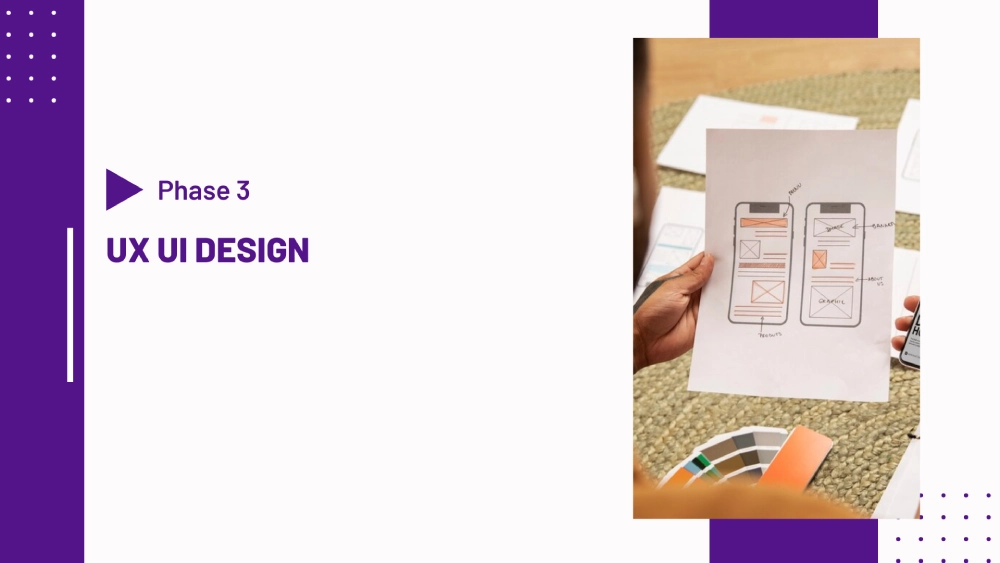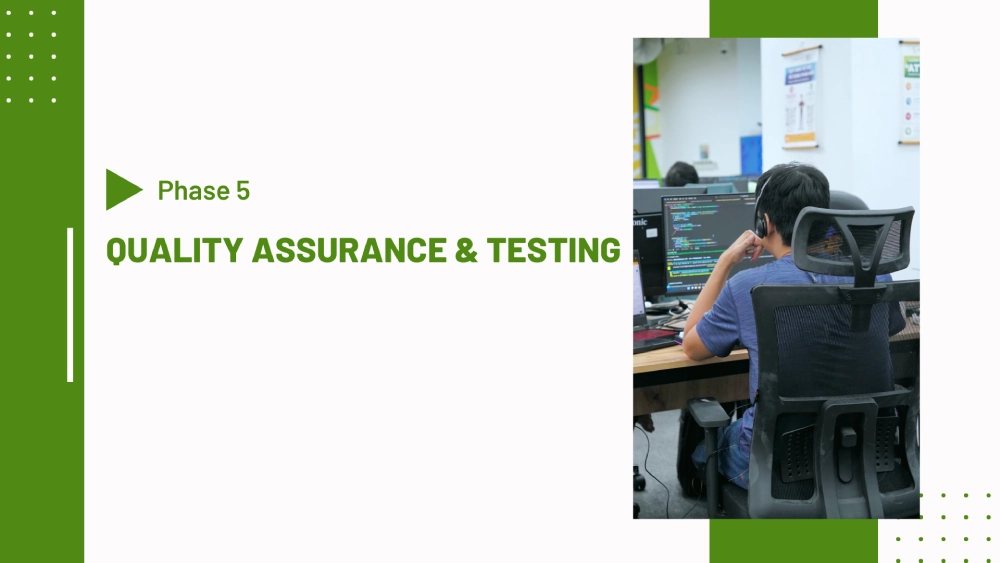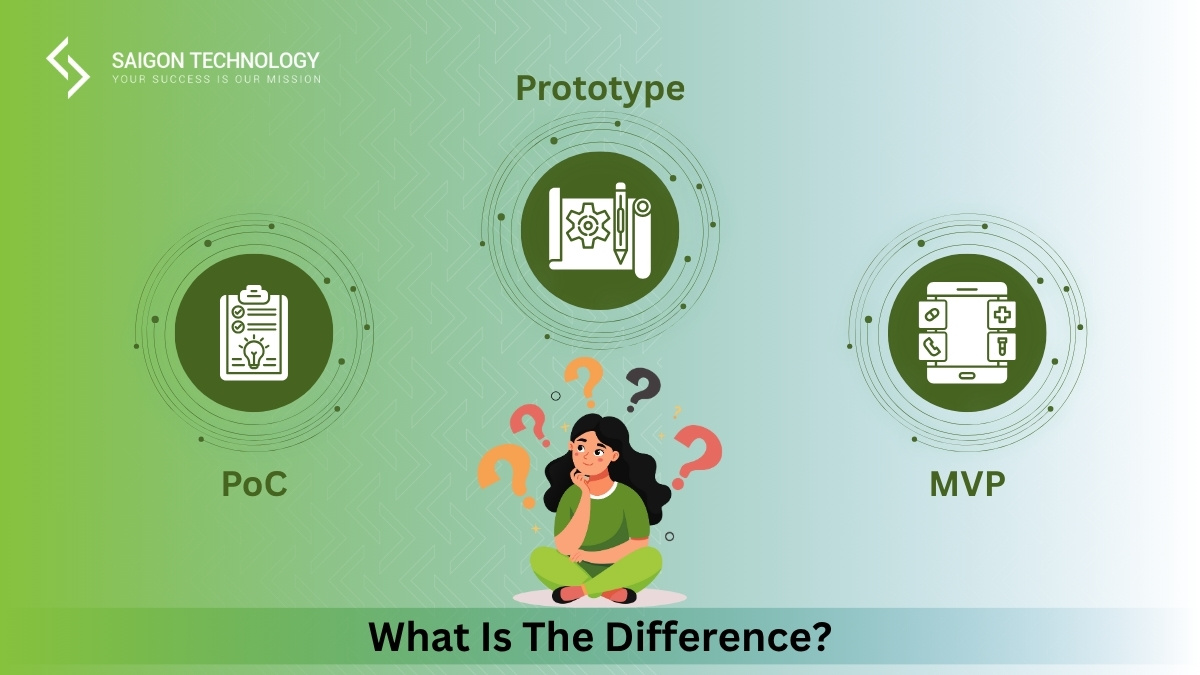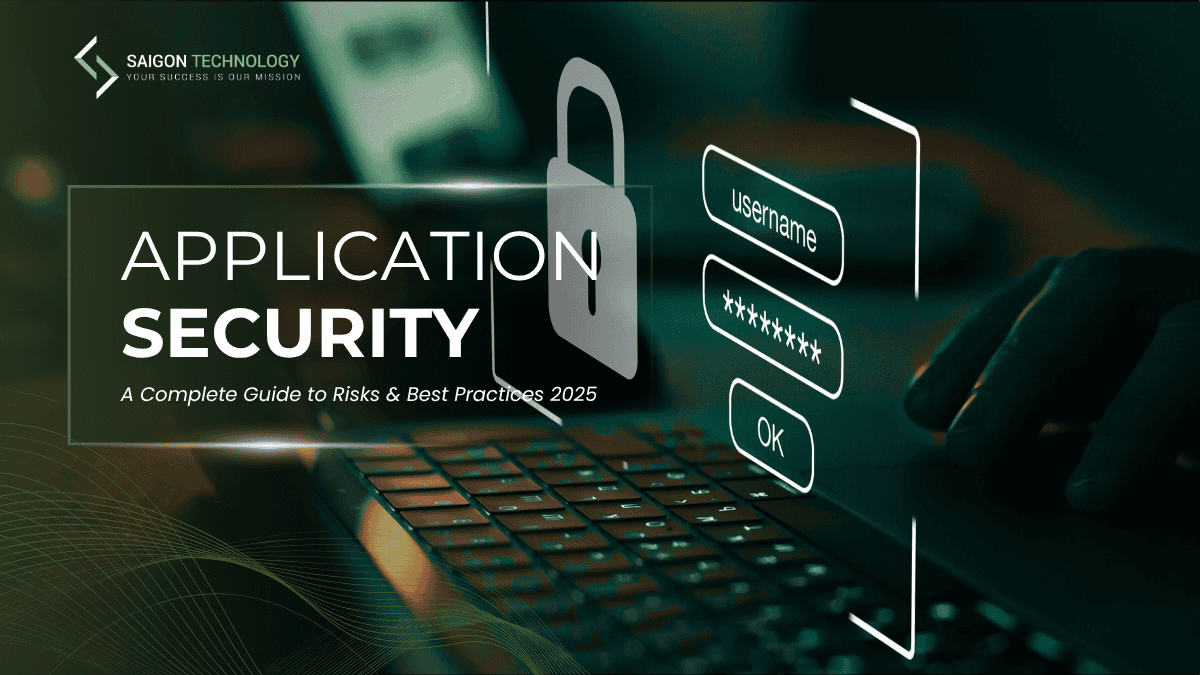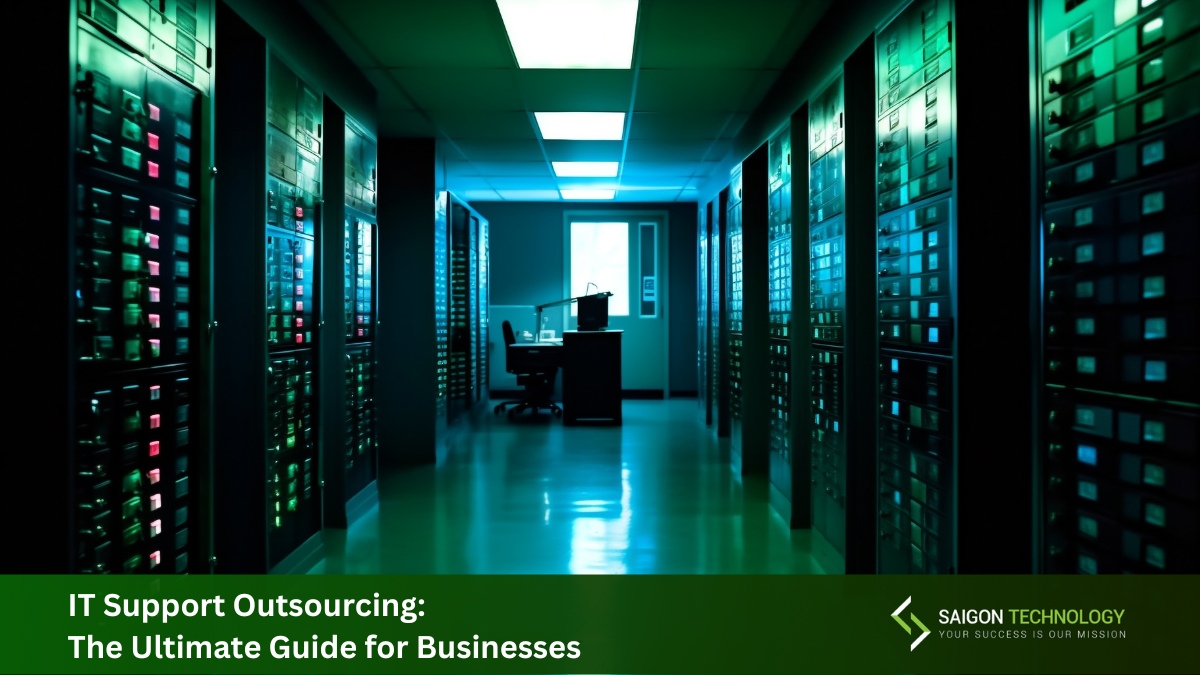Planning a mobile app development process is key to success. We have heard a lot about mobile app development projects that miss deadlines, exceed budgets, or fail to meet user expectations. In fact, 70% of app development failures are due to poor planning and unclear requirements. See? Without a clear roadmap, your journey would be overwhelming.
This guide will show you why you have to understand the phases of mobile app creation. Each phase ensures that your app meets its objectives. You also need it to stay within budget and deliver quality results. Moreover, the process of building an app ensures you can test and refine it at every step to avoid post-launch issues. And when developing a mobile solution, the plan reminds you to check feedback and market insights. This way, your app can align with user needs and perform well on mobile devices.
Throughout this article, we will walk you through the 7 stages of the mobile app development process. Ready to dive into the development of an app? Let’s get started!
7 Phases in App Development Process
We will outline the app development steps right here. You need to carefully check all the steps to create an app to ensure the development process is efficient. It’s the best way to reduce the risks of failure!
Phase 1: App Strategy Development
What is the first step in app development? You start with planning the strategy. When developing a mobile application, you need to define your app’s purpose, align it with your business goals, and establish how it will deliver value to users. Also, identify the monetization model. Let us explain it in detail!
Identifying the Target Audience
The ultimate goal of mobile application and development is to serve users. Thus, you must identify the potential users and their needs. Conduct detailed demographic and psychographic research to pinpoint who your app will serve. Your research should cover their age, location, and interests.
Next, create user personas. These functional profiles represent different types of people who may use your app. Each persona should highlight key details like their goals, struggles, and behaviors.
Once you know your users, plan your app with them in mind. Make sure the features and layout fit their preferences and expectations. For example, if your audience values simplicity, keep things clean and straightforward.
Researching Competitors and Understanding Platform Differences
The next step in the mobile application development process is competition research. Identify your competitors’ strengths, weaknesses, and what makes them popular. This research helps you find ways to stand out and offer something unique.
Then, explore iOS and Android differences. These platforms vary in user expectations, device types, and technical requirements. For example, iOS users often expect sleek designs. Meanwhile, Android supports a wider range of devices.
Your platform decision affects the technology stack for your project. You can choose between developing a native app or opting for cross-platform app development. The best choice depends on user research and business priorities.
Prioritizing MVP (Minimum Viable Product) Features
MVP prioritization is an excellent idea for developing a mobile app. To develop an MVP, you need to determine the essential app features. Think about what your app needs to solve the main problem or meet the core product goals.
Another thing to consider is the app’s impact on user experience and business goals. This way, you can launch your app quickly and test it in the real world. The app’s first iteration would be simple then. You will also have a chance to improve based on user feedback.
Selecting Monetization Models
The way your app makes money can be as important as the app itself. A well-chosen monetization method boosts revenue and keeps users happy.
To determine the best approach, think about your audience. You need to align your development of the mobile application with their preferences and your business goals. You have some options as follows:
- In-app purchases: Users buy extra features or content when they need it.
- Subscription models: You offer premium features for a recurring fee.
- Freemium versions: Users have basic access for free, but you charge them for upgrades.
- Ad-based revenue: You earn money by displaying ads to your users.
The chosen model should match market demands. After choosing your favorite, you need effective marketing strategies to remain competitive.
Phase 2: Analysis and Planning
This phase of the mobile app development process ensures a clear roadmap for the whole project. You need to involve stakeholders and business analysts in this part. Together, you can gather and refine requirements for the plan.
Defining Functional and Non-Functional Requirements
Define functional and non-functional requirements. Both are essential steps to creating an app.
- Functional Requirements: In this regard, you focus on the core application features. For example, you need a secure user login system for personalized access. Other features include data synchronization and real-time notifications. They all affect user interactions and behaviors.
- Non-Functional Requirements: Your app should perform well. So, define its quality and reliability. For instance, you can use data encryption to protect user information. Also, make sure your app loads quickly and works smoothly. Scalability is essential, too. The app should handle high traffic as your user base grows. And if you want to develop a healthcare app, stick to legal standards like GDPR or HIPAA.
Conducting Market Analysis and User Research
Research is one of the most critical stages of app development. Start by researching the market. Check out similar apps and see what they are doing well and what to improve. If you spot any gap in current solutions, your app should fill it.
Another research method is to conduct user interviews and surveys. Usability studies also help. These insights into potential users help you learn about their preferences, pain points, and behavior patterns. Once you know what they need, you can win their hearts.
Outlining the Product Roadmap and Selecting Tech Stack
In this stage, you need to plan and pick the right tools for your project. These mobile app development process steps will help keep everything on track and ensure success.
More specifically, you need a clear product roadmap. In the map, outline the app’s milestones, timelines, and key deliverables. This roadmap keeps your development team and stakeholders on the set goals.
Then, choose the right tech stack based on your app’s requirements. Think about the app development platform, too. The best option must match your expectations in terms of scalability, performance, and maintenance. There are two primary choices:
- Native app development: If you choose this solution, you will build an app specifically for one platform. Kotlin and Java are ideal for Android. On the other hand, iOS requires Swift or Objective-C.
- Cross-platform app development: You can save time by creating apps for multiple platforms at once. Popular tools for this task are React Native and Flutter.
Creating Use Cases and Technical Architecture
In the early app development stages, you need to create use cases and design a strong technical architecture. These steps make sure your app functions smoothly.
So, write down how users will interact with your app. For each case, outline what your app should react to. For example, what will happen when a user logs in? Those use cases help you prioritize features in your development plan.
Plus, when working on the design system, create a blueprint for how everything will work together. The blueprint includes:
- Data flow diagrams show how data moves through the app.
- System integration points are where different systems or components in your app are connected.
- Backend services include database management, cloud storage, and more.
Phase 3: UI/UX Design
This phase of the app development workflow aims to deliver a user-centric design. When developing a mobile application, you should focus on both aesthetics and functionality. In this vital stage, you will work on wireframes and functional requirements. Together, they contribute to a seamless user experience.
Creating Information Architecture and Workflows
This stage in the mobile app development process ensures clarity. Based on this, your app can be easy to use. Let’s explore the key areas:
- Workflow Mapping: Visualize how users move through your app. Then, define their logical steps, from signing up to consuming content. You should use workflow diagrams to make this process clear and efficient. The map also helps you take other steps to developing an app easier.
- User Pathways: Create clear and intuitive pathways for interacting with app elements. Every click and swipe should feel natural. The mission is to reduce confusion and help users achieve their goals.
- Information Flow: Organize your content logically. You should deliver the right information at the right time. So users always know what to do next. The information architecture allows you to create an intuitive experience. This way, you will enhance usability and engagement.
Design Wireframes
The next thing to do in the process of developing an app is to design wireframes. This state helps UI/UX designers focus on layout and user flow before diving into details.
- Low-fidelity Wireframes: Start with simple, visual outlines of the app’s screens. You just need to focus on layout, structure, and functionality, not design details. For example, you must show where to place buttons, menus, and content.
- Defining Structure: Wireframes are the app’s skeleton. They reveal the structure and navigation paths. You use them to picture how users will interact with your app.
- Iterative Feedback: After designing, remember to share the wireframes with stakeholders, developers, and end-users. Their feedback will help you refine the user flow and functionality. This step ensures everything works as expected before moving to detailed designs.
Creating Mockups
This stage transforms your rough ideas into a polished design. You need to work on three aspects:
- High-fidelity Mockups: The mockups are detailed visuals of the app’s screens. Right here, you show colors, images, and other design elements. Mockups give stakeholders a near-final view of the apps while making the steps to develop an app easier.
- UI Design Refinement: Mockups allow UI/UX designers to perfect visual elements like buttons, icons, and navigation bars. You need to polish the app’s mobile UI to match branding guidelines and user preferences.
- Consistency and Visual Appeal: Mockups also ensure design consistency across screens. The app should feel cohesive and true to your brand’s identity.
Developing Prototypes
The design steps to building an app don’t end there! After working with the wireframes, move to prototypes.
- Interactive Prototypes: You need an interactive prototype to mimic real app interactions like button clicks, swipes, and transitions. Then, stakeholders and users can explore the app’s interface in a more realistic manner.
- User Testing: Use the prototype to conduct usability testing with real users. You can gather feedback on how intuitive the app feels and if it meets their needs. When developing a mobile app, this step ensures an excellent user experience.
- Feedback Loop: Once you’ve got the feedback, fine-tune the design. You need to resolve pain points and check if your app aligns with user expectations. Designers should complete this task early before development begins.
Establishing Branding Guidelines and Style Guides
Branding plays a key role in the steps to making an app. It sets the tone and makes your app recognizable. Here’s what you should do with your brand:
-
- Visual Consistency: Create clear branding guidelines that cover colors, typography, logos, and icons. You can also enhance your brand visuals by using tools like a profile picture maker to create consistent, professional-looking avatars for your app’s user profiles.
- Brand Voice: Match your app’s visuals with its message. The design style should align with the tone and language of your brands. Once you’ve nailed it, users will feel a seamless connection.
- Style Guide Creation: Build a style guide with all UI components, like buttons, sliders, and navigation bars. The guide helps you keep your design unified. And if you plan future updates, designers can easily create additional components and screens based on the guide.
Learn more about our design services: UI UX Design Services – Saigon Technology
Phase 4: App Development
App development is a crucial stage in the mobile development process, as it turns designs into reality. By following the mobile app development steps, you can ensure every feature works seamlessly.
Frontend Development
First comes the exciting part! In frontend development, the visual design meets functionality. Here are some steps to make an app in terms of frontend:
- UI Implementation: Developers turn the mockups and wireframes into code. For native mobile applications, you need languages like Kotlin or Java for Android and Swift or Objective-C for iOS. For cross-platform native mobile applications, you will need frameworks like React Native or Flutter.
- User Interactivity: This step adds interactive elements like buttons, forms, and transitions. These elements ensure your app feels responsive and seamless across all devices.
- Cross-platform Compatibility: If you design your app for multiple mobile device platforms, like Android or iOS, ensure the frontend performs well on each. You also need to maintain design integrity.
Backend Development
After the frontend is ready, it’s time to build the backend to power your app. In the app creation process, the backend ensures everything works well behind the scenes.
- Server-Side Logic: Developers create the backend systems to handle data storage, processing, and business logic. They use programming languages like Node.js, Python, Ruby, or Java.
- Database Integration: You set up databases to store user data, app content, and other important information. SQL and NoSQL can both help. The goal is to ensure fast and smooth data retrieval.
- Security Measures: Prioritize your user data. Unauthorized access is risky yet common these days. You can implement encryption and secure authentication methods like OAuth and JWT.
API Integration
Once the core functionality is in place, connect your app to other services. App development process steps like this allow your app to interact with external and internal systems.
- Connecting to External Services: The development of an app involves API integration. Your app can then access services like payment gateways, social media logins, and enterprise systems (CRM or HRM).
- Internal APIs: Backend APIs ensure smooth communication between the frontend and backend. They help you manage data exchange. For example, you can use them to retrieve user profiles and fetch content dynamically.
Phase 5: Quality Assurance (QA) and Testing
Your app is taking shape. QA specialists are key during the stages of mobile app development. They make sure the app is ready for release. In this stage, you need to perform these tests:
- Functional Testing: This test checks app features to ensure they work as intended. Test cases help you identify and fix any bugs in the app based on predefined scenarios.
- Security Testing: Security deserves all your attention. Look for vulnerabilities like data leaks. Also, ensure secure authentication, encryption, and data protection to protect users’ information.
- Compatibility Testing: Confirm that the app goes through device and platform testing. Test on different platforms (iOS, Android, and web). Don’t forget to check browser compatibility if you are building PWAs.
- Performance Testing: Assess how fast your app runs, its load times, and scalability. It should perform well under heavy traffic.
- Usability Testing: Conduct user experience testing with real users. Based on feedback, you can identify usability issues and improve the app’s flow.
- Test Automation: Automated tools like Selenium and Appium help speed up repetitive testing. Automation also ensures consistency. Another helpful tool is Continuous Integration (CI). You can integrate automated tests into a CI pipeline to detect issues early in the development process. Consider Test Driven Development (TDD), too. This way, you can catch issues early by writing tests before developing the app features. All these techniques keep your app stable throughout the development cycle.
- Bug Fixing: If any issues arise, address them immediately. Your app can then remain reliable and bug-free during the beta launch.
Phase 6: App Deployment
Now, your app wants to go live, but it still needs to go through some mobile app development stages.
- App Deployment: There are two distribution models: public and private. In the public distribution model, you submit your app to Google Play and Apple App Store. This process requires you to optimize the app with accurate metadata, platform-specific tweaks, and strong App Store Optimization (ASO). In the private distribution model, you use alternatives like Apple’s Developer Enterprise Program or Android’s alternative distributions for internal or limited release.
- Compliance: During the launch, check that your app meets all platform guidelines and regulatory requirements. Careful preparation gives you a hassle-free approval process.
- Marketing: Promote your app across social media, SEO strategies, and paid ads. Also, focus on continuous improvement. Your dedication will help you attract users and maximize downloads.
Phase 7: App Maintenance and Update
The journey doesn’t end at launch. You need the maintenance stage to keep your app secure and functional. Hence, it’s one of the key steps in creating an app. Post-launch support services involve:
- Tracking KPIs and User Behavior: Define key performance indicators (KPIs) like user retention, session length, and acquisition rates. You can use mobile analytics platforms like Firebase and Mixpanel for this performance monitoring task.
- Gathering User Feedback: Collect input through surveys, app store reviews, and usability testing. You also need to respond quickly to concerns. Then, integrate feedback into feature updates.
- Feature Prioritization and Updates: Plan updates based on KPIs and feedback. You need to focus on feature improvements and bug fixes. Also, test new features with beta users before releasing them to everyone.
- Data Protection and Security: Stay compliant with regulations like GDPR and CCPA all the time. You should conduct regular security audits to protect user data, too.
Critical Considerations for a Successful App Development Process
The process of creating an app includes seven stages, as mentioned above. But that’s not all! This section covers key aspects of mobile app development.
Time and Cost Estimation in App Development
Consider the development time and cost carefully when dealing with mobile app development stages. Some factors that matter are:
- Tech stack: The chosen technology affects the average cost of mobile app development. For example, native app development is generally more costly than the cross-platform solution.
- Project scope: The more complex your app, the longer it takes. You also need a higher mobile app development budget for the complicated app.
- Prototypes and wireframes: Early design helps you define functionality. Thus, you can estimate the cost and time more efficiently. Every app development company sticks to this idea when handling their projects.
Read more: Mobile App Development Cost in 2025
Consider Current Trends Throughout the App Development Process
The process of creating an app evolves with technology. Thus, you should stay updated on mobile app development trends to ensure your app remains competitive. Here are some key trends:
- Emerging trends: Augmented Reality (AR), Virtual Reality (VR), and image recognition make your app more interactive and immersive. You can also consider 5G technology to enhance its performance. Another brilliant trend is the Internet of Things (IoT). Use it to connect your devices smoothly.
- Cross-platform stacks: Tools like Flutter and React Native streamline development as they enable your app to run on multiple platforms.
- Data personalization and data security: Personalization can improve user engagement. Meanwhile, data security protects sensitive information against breaches.
- Product gamification and in-app messaging: Gamification keeps your users engaged with fun elements. Choose in-app messaging, too, to remind your users of the value your solution can give.
Enterprise vs. Consumer-Facing Apps
The development of a mobile application differs depending on the app you choose. For example:
- Enterprise apps: These apps aim to streamline internal operations and improve productivity. When developing such apps, you focus on security and seamless integration with systems like CRM, ERP, and HRM. You need complex and tailored solutions to meet specific organizational needs. During the process, prioritize employee efficiency and data protection, too.
- Consumer-facing apps: Designed for end users, consumer-facing apps focus on a smooth, engaging experience. These apps come with attractive interfaces and fast performance. They are also scalable to handle large user bases. This way, the apps can adapt to growing demand.
These two app development approaches have different goals. Enterprise app development requires more customization and tighter integration. Meanwhile, consumer apps pay more attention to speed and user-centered designs.
In-house vs. Outsourcing
One step in the app development process is deciding between in-house and outsourcing app development.
- In-house Development: You will have full control over the process when building an in-house team. Moreover, your team can communicate better and align with your business goals. This model is suitable for a strong technical team and long-term development needs.
- Outsourcing App Development: As you hire app developers from a service provider, you can access a broader talent pool at a competitive price. Your partner also ensures faster time-to-market. If you have limited internal resources or need specific expertise, this option would be best.
Saigon Technology offers cost-effective outsourcing app development services. Our offshore app development team in Vietnam can balance cost and quality. Plus, we use advanced technologies such as AI, ML, and cloud computing. With us, you can ensure top-notch solutions.
Read more: Explore How to Outsource App Development Effectively
Conclusion
What goes into making an app? There are multiple steps to app development, including planning, design, development, testing, launch, and maintenance. As you follow this step by step app development process, you can cover every detail. So ready to start your journey? Contact us today to take the first step to success!
FAQs
What are the 7 stages of app development?
The seven stages of developing an app are:
- Stage 1: App strategy development
- Stage 2: Analysis and planning
- Stage 3: UI/UX design
- Stage 4: App development
- Stage 5: Quality assurance and testing
- Stage 6: App deployment
- Stage 7: Maintenance and update
How long does an app take to develop?
The time needed to develop an app depends on its complexity and features. For example:
- Simple apps: If you just need basic functionality and minimal design, expect to build your app in 2 to 3 months.
- Moderately complex apps: These apps require integration with APIs, custom design, and user authentication. You need about 4 to 6 months for such projects.
- Complex apps: The time required to build apps with advanced features like real-time updates, integration, and large-scale databases is about 6 to 12 months or more.
The development approach also affects the development time. For example, you can build an in-house or outsource to an app development agency to handle the job. Another thing to consider is the decision between native vs. cross-platform development.
Want to speed up the process without compromising quality? Partner with Saigon Technology! We will bring our deep expertise and experience to ensure your success!
How to optimize the mobile app development process?
To optimize the mobile app development process, follow these steps:
- Define Clear Objectives: Clearly outline the app’s purpose, target audience, and app features. This tip helps align the development process with your goals.
- Create a Detailed Plan: Break the process into stages, like strategy, design, development, testing, and launch. Then, assign timelines and milestones to stay on track.
- Choose the Right Tech Stack: You need the most suitable tech stack to bring out the best in your project. For example, tools like Flutter and React Native help you build cross-platform apps that work seamlessly on multiple platforms.
- Adopt Agile Methodology: The Agile methodology encourages you to work in iterative cycles. This way, you can ensure faster adjustments and continuous improvements based on user feedback.
- Focus on MVP: You can develop an MVP with essential features. The MVP then helps you launch your app quickly, validate your ideas, and gather feedback for further development.
- Prioritize Testing: Your app must be secure and functional. Thus, do not skip the testing step. You need to regularly conduct functional, usability, and performance testing to identify and resolve issues early.