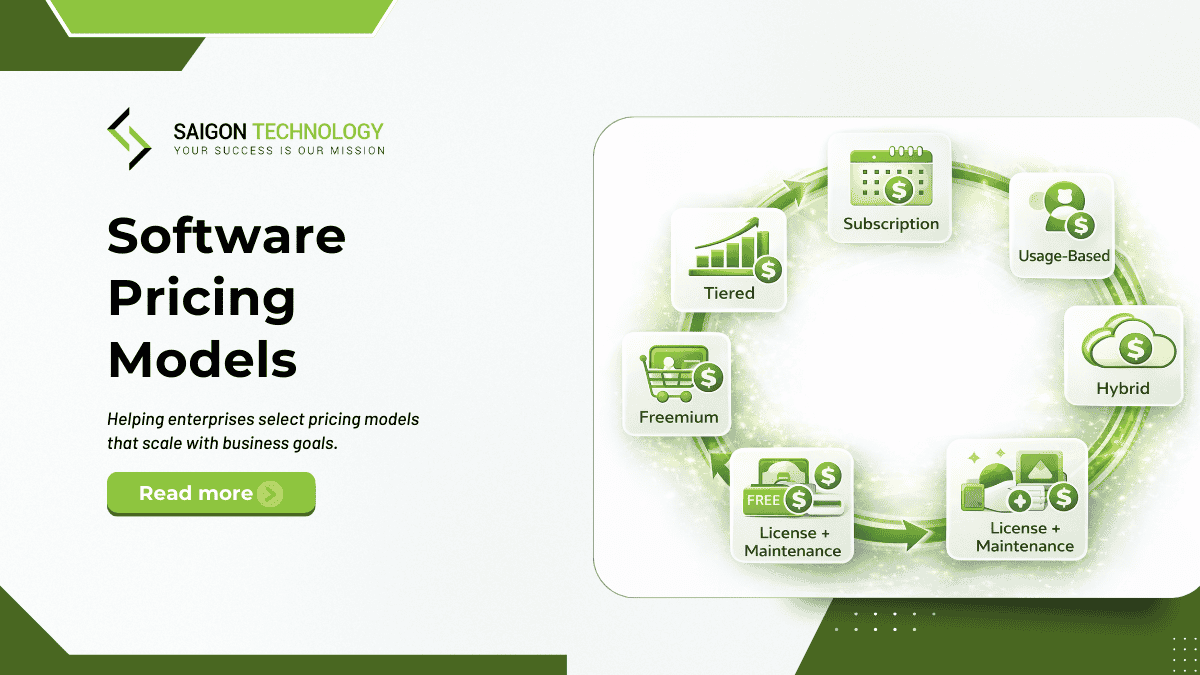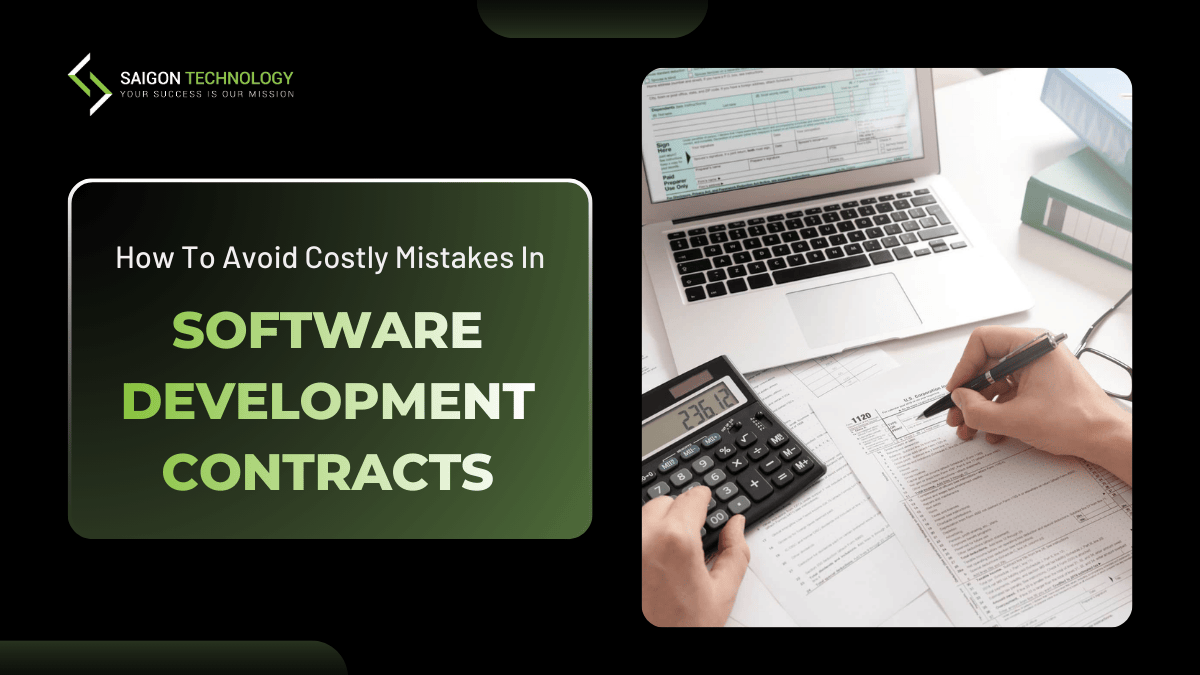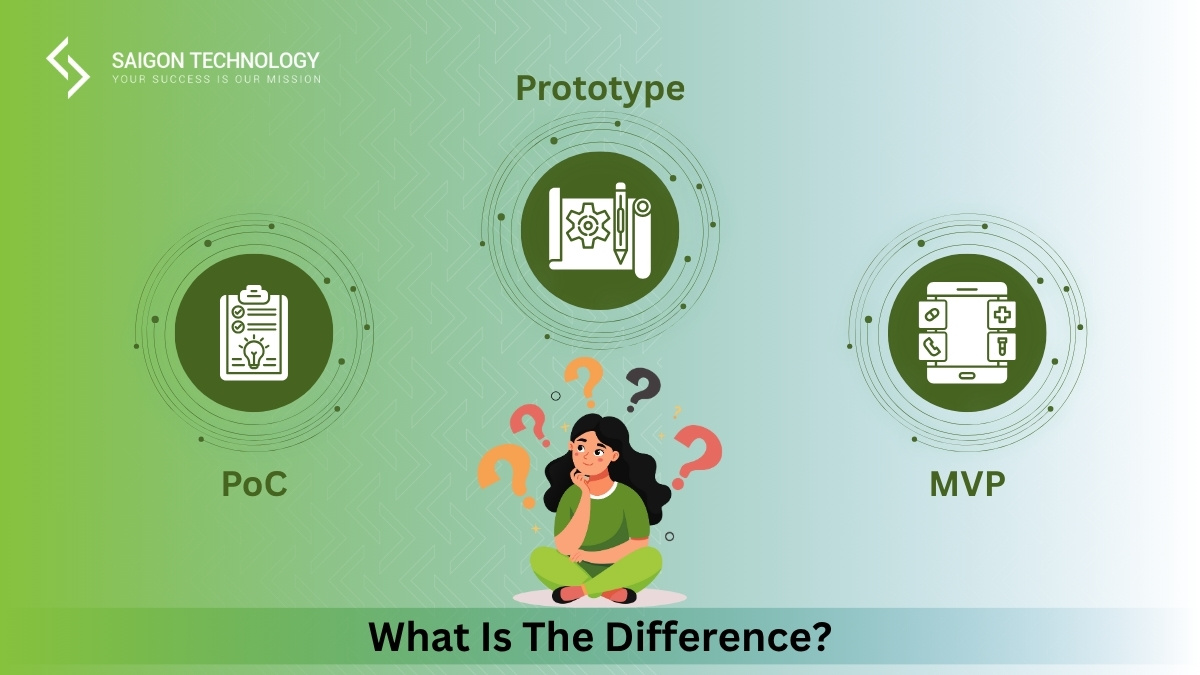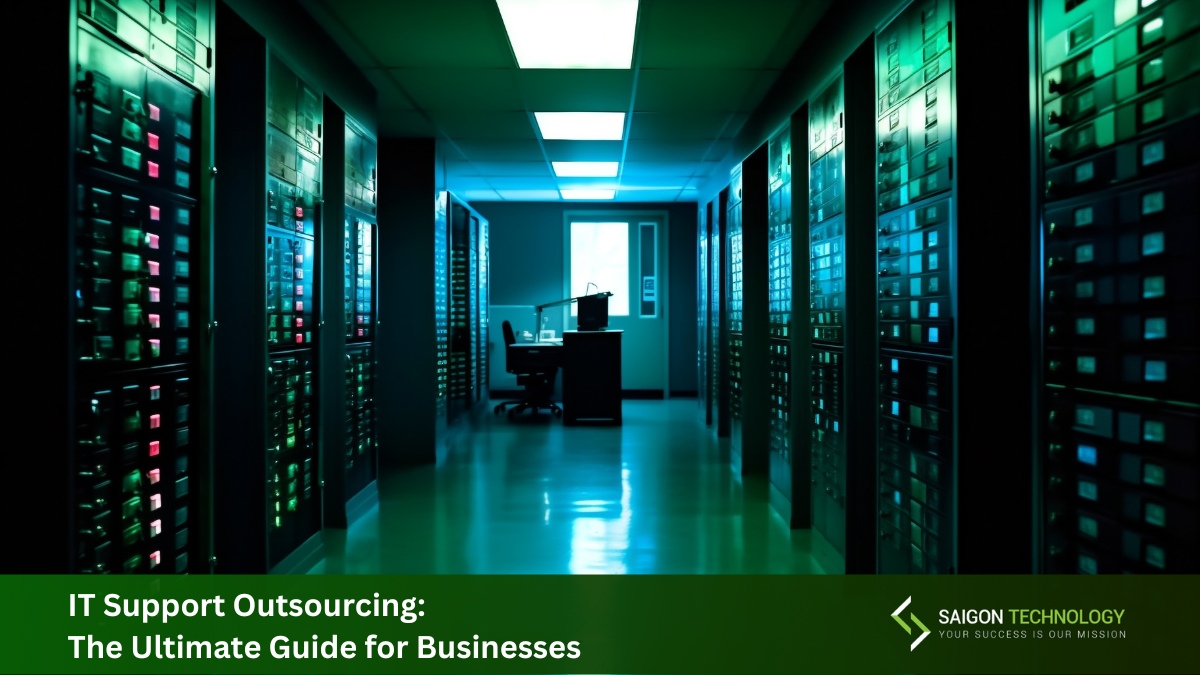Introduction to Software Development
Software development is the backbone of the digital world, enabling businesses, individuals, and organizations to create powerful applications and systems that serve diverse purposes. From web applications and mobile development to data science and cybersecurity, software development covers a broad spectrum of disciplines.
Why Is Software Development Important?
✔ Powers business automation, digital transformation, and AI-driven solutions.
✔ Enables secure data transactions, cloud computing, and real-time analytics.
✔ Facilitates innovation across industries like healthcare, finance, and e-commerce.
✔ Supports cross-platform development to reach users on multiple devices.
This guide will cover 12 types of software development, each crucial in modern technology. We’ll explore the key technologies, programming languages, and applications that define each field.
Key Areas of Software Development:
✔ API Development – Enabling seamless integration between different software applications.
✔ Application Development – Building web, desktop, and mobile applications.
✔ Back-End Development – Managing databases, server logic, and application architecture.
✔ Cloud Computing Development – Leveraging cloud-based infrastructure for scalability.
✔ Data Science – Extracting insights from data using AI and machine learning.
✔ Desktop Development – Creating software for Windows, macOS, and Linux.
✔ Embedded Systems Development – Developing software for IoT and real-time computing.
✔ Front-End Development – Enhancing user interfaces and experience.
✔ Full Stack Development – Combining front-end and back-end expertise.
✔ Mobile Development – Creating applications for iOS, Android, and smart devices.
✔ Security Software Development – Protecting systems from cyber threats.
✔ Video Game Development – Designing and developing interactive digital games.
1. API Development
API development plays a crucial role in modern software applications by enabling different systems to communicate and share data efficiently. Application Programming Interfaces (APIs) act as bridges between applications, ensuring seamless integration and real-time data integration across platforms.
What Is API Development?
API development involves designing and implementing interfaces that allow different software systems to interact with each other. These interfaces define how requests are made, how data is exchanged, and what responses are expected.
✔ APIs enable different programming languages and systems to work together.
✔ They improve software capabilities by allowing third-party services to integrate seamlessly.
✔ They support a modular approach, making software more flexible and scalable.
Key Aspects of API Development
1. API Integrations
APIs help different applications integrate and communicate with one another. Common API integrations include:
✔ Payment Processing Systems – APIs connect apps to services like PayPal, Stripe, and Square.
✔ Social Media APIs – Platforms like Facebook, Twitter, and Instagram allow users to share content and authenticate logins. For example, this Google Index Checker API.
✔ Cloud Storage APIs – Services like Google Drive and Dropbox enable file synchronization and access.
2. Programming Languages Used in API Development
API development requires expertise in different programming languages, depending on the use case:
✔ JavaScript (Node.js, Express.js) – Ideal for real-time applications and RESTful APIs.
✔ Python (Flask, Django) – Used for data-driven and AI-powered APIs.
✔ Java and C# – Common for enterprise-level APIs and financial applications.
3. Middleware and Modular Approach
✔ Middleware acts as an intermediary between applications, handling authentication, logging, and security.
✔ A modular approach ensures APIs are reusable and scalable, improving development efficiency.
4. Integrated Development Environments (IDEs) for API Development
Developers use IDEs and tools to build and test APIs efficiently:
✔ Postman – Helps developers test API endpoints and validate responses.
✔ Swagger/OpenAPI – Used for API documentation and design.
✔ GraphQL – Provides flexible data queries for APIs.
Types of APIs
There are four main types of APIs:
|
API Type |
Description |
Examples |
|
REST APIs |
Use HTTP requests to fetch, update, or delete data. |
Google Maps API, Twitter API |
|
SOAP APIs |
Use XML messaging for secure transactions. |
Banking and financial services |
|
GraphQL APIs |
Allow clients to request specific data fields. |
GitHub API, Shopify API |
|
WebSockets APIs |
Enable real-time data integration for live updates. |
Stock trading platforms, chat apps |
Use Cases of API Development
✔ E-Commerce – APIs connect payment gateways, inventory management, and shipping services.
✔ Healthcare – APIs enable electronic health record (EHR) integration between hospitals.
✔ Finance – APIs facilitate secure banking transactions and fraud detection systems.
✔ IoT (Internet of Things) – APIs link smart home devices, industrial robots, and sensors.
Final Thoughts on API Development
APIs are the backbone of modern software ecosystems, ensuring seamless software capabilities, real-time data exchange, and secure integrations. Businesses rely on API development to enhance functionality, improve user experiences, and enable cross-platform applications.
Next, we’ll explore Application Development, which focuses on creating software applications for desktop, web, and mobile platforms.
2. Application Development
Application development is the process of creating software applications that run on various platforms, including desktop, web, and mobile environments. It involves designing, coding, testing, and deploying applications that offer specific functionalities to users.
What Is Application Development?
Application development is the foundation of modern digital solutions, allowing businesses and individuals to use software for productivity, communication, entertainment, and automation.
✔ Applications can be developed for web browsers, desktops, and mobile devices.
✔ The process includes planning, UI/UX design, coding, testing, and deployment.
✔ Application development can be done using different programming languages and frameworks.
Key Aspects of Application Development
1. Types of Application Development
|
Application Type |
Description |
Examples |
|
Web Applications |
Run in web browsers, accessible across devices. |
Gmail, Facebook, Google Docs |
|
Desktop Applications |
Installed on Windows, macOS, or Linux computers. |
Microsoft Word, Adobe Photoshop |
|
Mobile Applications |
Designed for iOS and Android smartphones. |
WhatsApp, Instagram, Uber |
Each type of application requires different development approaches and technologies.
2. Programming Languages for Application Development
✔ JavaScript – Used for web applications with frameworks like React, Angular, and Vue.js.
✔ Python – Popular for data-driven applications and machine learning projects.
✔ C# – Commonly used for Windows desktop application development.
✔ Swift & Kotlin – Preferred languages for iOS and Android development.
3. Cross-Platform vs. Native App Development
Developers choose between cross-platform development and native app development based on project requirements.
|
Development Type |
Description |
Examples |
|
Native App Development |
Built specifically for one platform (iOS or Android) using Swift or Kotlin. |
Apple Music, Google Maps |
|
Cross-Platform Development |
Uses frameworks like Flutter, React Native, allowing apps to run on multiple platforms. |
Instagram, Airbnb |
|
Hybrid App Development |
Combines web and native elements using Ionic or Cordova. |
Twitter, Uber |
✔ Cross-platform development is cost-effective but may lack platform-specific features.
✔ Native development offers better performance and platform-specific optimizations.
4. Frameworks & Tools in Application Development
✔ Web Application Development – Uses React, Angular, Django, Flask.
✔ Desktop Application Development – Uses Electron.js, Qt, .NET Framework.
✔ Mobile Application Development – Uses Flutter, Swift, Kotlin, React Native.
✔ Low-Code Application Development – Allows faster application creation using platforms like OutSystems, Mendix.
5. Rapid Application Development (RAD) & Automated Testing
✔ Rapid Application Development (RAD) speeds up development using pre-built modules.
✔ Automated Testing Tools ensure cross-browser compatibility and reduce errors in applications.
✔ User Interfaces (UI) and UX Design focus on improving usability and accessibility.
Use Cases of Application Development
✔ E-Commerce – Online shopping applications like Amazon and Shopify.
✔ Healthcare – Patient management apps and telemedicine platforms.
✔ Finance – Secure banking software and stock trading apps.
✔ Entertainment – Streaming services like Netflix and Spotify.
Final Thoughts on Application Development
Application development is essential in today’s digital-first world, enabling businesses to provide seamless user experiences across devices. Whether through native, hybrid, or web applications, software developers continue to innovate in cross-platform development and low-code application development to improve accessibility and efficiency.
Next, let’s explore Back-End Development, which focuses on server logic, databases, and application integration.
3. Back-End Development
Back-end development is responsible for managing the server-side logic, databases, and security of applications. It ensures that software applications function smoothly, handle requests efficiently, and process data securely.
While users interact with the front-end (UI/UX) of an application, the back-end powers everything behind the scenes, making it a critical component of any digital solution.
What Is Back-End Development?
Back-end development involves:
✔ Database development to store, retrieve, and manage data.
✔ Server logic to process user requests and deliver responses.
✔ Security features to protect sensitive user data.
✔ Application integration for seamless communication between different services.
Developers use back-end frameworks and programming languages to build scalable and secure applications.
Key Aspects of Back-End Development
1. Programming Languages & Frameworks
Back-end developers work with various languages and frameworks, each suited for specific needs.
|
Programming Language |
Popular Frameworks |
Best Used For |
|
JavaScript |
Node.js, Express.js |
Real-time apps, APIs |
|
Python |
Django, Flask |
AI, data processing |
|
PHP |
Laravel, CodeIgniter |
Web applications |
|
Ruby |
Ruby on Rails |
Scalable web services |
✔ Node.js is ideal for handling asynchronous requests and real-time applications.
✔ Django and Flask offer rapid development and scalability.
✔ Laravel provides a structured framework for PHP-based applications.
2. Database Development & Management
Back-end developers design relational and non-relational databases to efficiently store and process data.
|
Database Type |
Examples |
Use Case |
|
Relational Databases (SQL) |
MySQL, PostgreSQL |
Structured data storage |
|
NoSQL Databases |
MongoDB, Firebase |
Unstructured, real-time data |
|
In-Memory Databases |
Redis, Memcached |
Fast caching & session storage |
✔ SQL databases are used for structured applications like banking and finance.
✔ NoSQL databases handle large-scale real-time data integration in social media and IoT applications.
✔ Redis improves application performance by caching frequently accessed data.
3. Application Integration & APIs
Back-end developers enable different systems to work together through application integration and APIs.
✔ RESTful APIs – Standardized communication between services.
✔ GraphQL APIs – Flexible data queries for optimized performance.
✔ Middleware – Helps manage requests, authentication, and data exchange.
? Example: An e-commerce application integrates with payment gateways, inventory management, and shipping APIs via back-end development.
4. Security & Scalability in Back-End Development
Security is crucial in back-end development to protect applications from cyber threats.
✔ Authentication Mechanisms – OAuth, JWT, and two-factor authentication (2FA).
✔ Encryption Algorithms – AES-256 and RSA for securing sensitive data.
✔ Firewalls & Intrusion Detection Systems – Prevent unauthorized access.
✔ Scalability Techniques – Load balancing, microservices, and cloud-based hosting.
? Example: Online banking applications rely on secure back-end architecture to protect user transactions.
Use Cases of Back-End Development
✔ E-Commerce – Handles user authentication, payment processing, and inventory management.
✔ Social Media – Manages real-time notifications, chats, and data storage.
✔ Streaming Services – Enables video processing and content delivery.
✔ Healthcare – Supports electronic health record (EHR) storage and telemedicine applications.
Final Thoughts on Back-End Development
Back-end development ensures the functionality, security, and performance of web and mobile applications. With a focus on database development, application integration, and security, back-end developers build the backbone of modern software.
Next, we’ll explore Cloud Computing Development, where applications leverage cloud-based infrastructure for scalability and efficiency.
4. Cloud Computing Development
Cloud computing development focuses on building applications and services that leverage cloud infrastructure for scalability, flexibility, and cost-efficiency. Instead of relying on traditional on-premise servers, businesses use cloud-based platforms to deploy, manage, and optimize applications.
Cloud computing enables remote access, data security, real-time collaboration, and seamless scalability, making it a preferred choice for modern software development.
What Is Cloud Computing Development?
Cloud computing development involves:
✔ Cloud-based platforms that host applications, databases, and services.
✔ Cloud deployment and migration to shift on-premise applications to the cloud.
✔ Scalability through auto-scaling and load balancing.
✔ Security and compliance with data encryption and access controls.
By using cloud service providers, businesses reduce infrastructure costs while improving performance and reliability.
Key Aspects of Cloud Computing Development
1. Cloud Service Providers
Cloud applications are hosted on leading cloud platforms that offer computing, storage, and security solutions.
|
Cloud Provider |
Key Features |
Best For |
|
Amazon Web Services (AWS) |
Scalability, security, AI integration |
Large enterprises, AI/ML workloads |
|
Microsoft Azure |
Strong enterprise integration |
Windows-based cloud apps |
|
Google Cloud Platform (GCP) |
High-performance computing |
Data science, big data processing |
✔ AWS is widely used for enterprise applications and AI-powered solutions.
✔ Microsoft Azure integrates well with Windows-based enterprise software.
✔ Google Cloud excels in big data, analytics, and real-time insights.
2. Cloud-Based Platforms & Technologies
Cloud computing development relies on modern cloud-native programming languages and architectures.
✔ Containerization and Orchestration – Docker & Kubernetes for managing cloud applications.
✔ Cloud-Based CI/CD Pipelines – Automating deployment and testing.
✔ NoSQL Databases – Scalable data storage solutions like Firebase and DynamoDB.
✔ Serverless Computing – Pay-as-you-go model with AWS Lambda & Azure Functions.
? Example: Netflix uses AWS cloud infrastructure to stream content to millions of users worldwide.
3. Cloud Deployment and Migration
Businesses often migrate on-premise applications to the cloud to improve performance, accessibility, and cost efficiency.
✔ Hybrid Cloud – A mix of private and public cloud services for flexibility.
✔ Multi-Cloud Strategy – Using multiple cloud providers to avoid vendor lock-in.
✔ Cloud Security Measures – Data encryption, firewalls, and compliance regulations (GDPR, HIPAA).
? Example: Banks and financial institutions use Azure cloud security to protect customer data and transactions.
4. Cross-Browser Compatibility Testing in Cloud
Cloud environments allow developers to test web applications across different browsers and devices.
✔ Cloud-based testing platforms (e.g., BrowserStack, LambdaTest) simulate real-user environments.
✔ Ensures cross-browser compatibility for web applications.
? Example: Google Drive uses cloud-based platforms to allow real-time collaboration on documents.
Use Cases of Cloud Computing Development
✔ E-Commerce – Hosts scalable online shopping platforms.
✔ Healthcare – Stores electronic health records (EHRs) securely.
✔ Finance – Supports fraud detection and high-speed transactions.
✔ Gaming – Delivers real-time multiplayer gaming experiences.
Final Thoughts on Cloud Computing Development
Cloud computing development allows businesses to scale applications dynamically, reduce costs, and enhance security. With advancements in serverless computing, AI, and cloud automation, cloud-based applications are transforming the way businesses operate.
Next, we’ll explore Data Science, which focuses on extracting knowledge, trends, and real-time analytics from vast amounts of data.
5. Data Science
Data science is a field that involves using scientific methods, algorithms, and systems to analyze large amounts of data and extract meaningful insights. Businesses rely on data-driven insights to make informed decisions, detect trends, and optimize operations.
From fraud detection in finance to predictive analytics in healthcare, data science is transforming industries by enabling real-time analytics, targeted advertising, and intelligent automation.
What Is Data Science?
Data science combines elements of statistics, machine learning, and artificial intelligence (AI) to process and analyze complex datasets.
✔ Uses machine learning algorithms to recognize patterns and trends.
✔ Improves decision-making with predictive analytics.
✔ Identifies fraudulent activities using real-time analytics.
✔ Enhances marketing strategies through targeted advertising.
? Example: Netflix uses data science to analyze user behavior and recommend personalized content.
Key Aspects of Data Science
1. Data Analysis & Big Data
✔ Big data technologies (Hadoop, Spark) process vast amounts of data.
✔ Data models help businesses understand trends and predict outcomes.
✔ Data visualization tools (Tableau, Power BI) display analytics in an easy-to-read format.
? Example: Retail companies use data analysis to predict customer preferences and improve sales strategies.
2. Predictive Analytics & Decision-Making
✔ Machine learning models predict outcomes based on historical data.
✔ Fraud detection systems analyze banking transactions in real-time.
✔ Medical image analysis helps doctors detect diseases earlier.
? Example: Insurance companies use predictive analytics to assess risk and set policy premiums.
3. Real-Time Analytics & Targeted Advertising
✔ Real-time data processing helps businesses make quick decisions.
✔ AI-driven advertising targets users based on their interests and behavior.
? Example: Google Ads uses real-time analytics to optimize ad placements and improve ROI.
Use Cases of Data Science
✔ Healthcare – Detects diseases using AI-powered medical image analysis.
✔ Finance – Prevents fraud using real-time analytics.
✔ Retail – Uses targeted advertising to increase sales.
✔ Technology – Develops AI-powered chatbots and automation tools.
Final Thoughts on Data Science
Data science is revolutionizing industries by providing actionable insights through big data analysis, machine learning, and AI-driven decision-making. Businesses leveraging data science gain a competitive advantage by making smarter, faster, and more accurate decisions.
Next, we’ll explore Desktop Development, which focuses on creating applications for Windows, macOS, and Linux systems.
6. Desktop Development
Desktop development involves creating software applications that run on Windows, macOS, and Linux operating systems. Unlike web or mobile apps, desktop applications are installed directly on a user’s computer, providing offline access, enhanced performance, and advanced functionalities.
Desktop applications are widely used in gaming, video editing, enterprise software, and productivity tools, offering a stable and secure environment for users.
What Is Desktop Development?
✔ Desktop applications run locally on a computer without requiring a browser.
✔ They provide direct access to hardware resources (GPU, file system, peripherals).
✔ They offer better security and offline capabilities compared to web applications.
✔ Cross-platform frameworks enable applications to run on multiple operating systems.
? Example: Adobe Photoshop, Microsoft Office, and AutoCAD are popular desktop applications.
Key Aspects of Desktop Development
1. Programming Languages for Desktop Development
|
Programming Language |
Best Used For |
|
C# |
Windows applications, enterprise software |
|
C++ |
High-performance applications, game development |
|
Java |
Cross-platform applications, business software |
|
Python |
Data science tools, automation software |
|
JavaScript (Electron.js) |
Cross-platform apps using web technologies |
✔ C# is widely used in Windows desktop application development.
✔ C++ is preferred for performance-intensive applications like game engines and video editing applications.
✔ Electron.js allows developers to create desktop applications using HTML, CSS, and JavaScript.
2. Frameworks for Desktop Development
✔ .NET Framework & WPF – Ideal for Windows-based applications.
✔ Qt & GTK – Used for Linux and cross-platform GUI development.
✔ Electron.js – Enables web-based desktop application development.
✔ JavaFX – Used for Java-based cross-platform applications.
? Example: VS Code (built with Electron.js) runs on Windows, macOS, and Linux.
3. Cross-Platform vs. Native Desktop Applications
✔ Native Applications – Built specifically for a single OS (Windows, macOS, or Linux) using platform-specific technologies.
✔ Cross-Platform Applications – Developed using frameworks that allow them to run on multiple operating systems.
|
Application Type |
Technology Used |
Examples |
|
Native Windows App |
.NET, C# |
Microsoft Word |
|
Native macOS App |
Swift, Objective-C |
Final Cut Pro |
|
Cross-Platform App |
Electron.js, JavaFX |
Slack, Skype |
? Example: Google Chrome is a cross-platform desktop application developed using C++.
4. Desktop Application Use Cases
✔ Video Editing Applications – Adobe Premiere Pro, Final Cut Pro.
✔ Game Development Engines – Unity, Unreal Engine.
✔ Enterprise Software – Accounting tools, CRM systems.
✔ Scientific & Data Analysis Tools – MATLAB, Jupyter Notebook.
Final Thoughts on Desktop Development
Despite the rise of web and mobile applications, desktop applications remain essential for high-performance computing, gaming, professional software, and business tools. Developers leverage powerful programming languages like C++, C#, and Python to build fast, reliable, and feature-rich desktop applications.
Next, we’ll explore Embedded Systems Development, which involves building software for microcontrollers, sensors, and industrial automation.
7. Embedded Systems Development
Embedded systems development involves creating specialized software that runs on dedicated hardware within larger systems. These systems often have real-time computing constraints and are used in devices such as smart thermostats, industrial robots, medical equipment, and automotive control systems.
Embedded systems are crucial in modern IoT (Internet of Things), industrial automation, and consumer electronics, providing real-time data processing and optimized hardware-software interaction.
What Is Embedded Systems Development?
✔ Embedded systems combine hardware and software to perform specific tasks.
✔ They are designed to be highly efficient, reliable, and real-time responsive.
✔ They use microcontrollers and sensors to collect and process data.
✔ They often rely on real-time operating systems (RTOS) for precise timing and execution.
? Example: Smart thermostat applications adjust room temperature based on real-time data from sensors.
Key Aspects of Embedded Systems Development
1. Hardware Components in Embedded Systems
✔ Microcontrollers (MCUs) – Process data and control embedded software.
✔ Sensors – Gather input from the physical environment (temperature, motion, light).
✔ Actuators – Convert electrical signals into physical actions (motors, servos).
✔ Relational Database Systems – Store and retrieve sensor-generated data efficiently.
? Example: Digital cameras use embedded systems to process images and store them in memory.
2. Programming Languages for Embedded Development
|
Programming Language |
Best Used For |
|
C |
Low-level, real-time applications |
|
C++ |
Object-oriented embedded development |
|
Python |
IoT and AI-driven embedded systems |
|
Assembly |
Direct hardware control, performance optimization |
✔ C and C++ are the most widely used languages for embedded systems development due to their low-level control and efficiency.
✔ Python is commonly used in machine learning models for IoT applications.
3. Real-Time Operating Systems (RTOS)
Embedded systems often use an RTOS to ensure precise timing and task execution.
✔ Popular RTOS platforms: FreeRTOS, VxWorks, RTEMS.
✔ Benefits: Low latency, real-time response, efficient multitasking.
? Example: Industrial robots use RTOS for real-time movement control in manufacturing.
4. Middleware & Systems Architecture
✔ Middleware connects hardware and software, ensuring smooth operation.
✔ Systems Architect defines the overall structure of an embedded application, ensuring efficient performance.
? Example: Autonomous vehicles use middleware to process real-time sensor data and make driving decisions.
Use Cases of Embedded Systems Development
✔ Smart Home Devices – Digital cameras, smart thermostats, security systems.
✔ Healthcare Equipment – Medical imaging, wearable health monitors.
✔ Automotive Systems – ABS braking, airbag control, self-driving technologies.
✔ Industrial Automation – Factory robots, predictive maintenance sensors.
Final Thoughts on Embedded Systems Development
Embedded systems development powers critical technologies in healthcare, automotive, IoT, and industrial automation. By leveraging microcontrollers, real-time operating systems, and machine learning models, developers create efficient, real-time, and intelligent embedded solutions.
Next, we’ll explore Front-End Development, which focuses on creating visually appealing, interactive user interfaces for web and mobile applications.
8. Front-End Development
Front-end development focuses on creating the visual and interactive elements of web and mobile applications. It ensures that users can efficiently interact with software applications through an intuitive and engaging user interface (UI) and user experience (UX).
Front-end developers work with programming languages, frameworks, and design principles to develop responsive, user-friendly web pages and applications.
What Is Front-End Development?
✔ Front-end development deals with everything users see and interact with in a web application.
✔ It uses HTML, CSS, and JavaScript to structure, style, and create interactive elements.
✔ Ensures cross-browser compatibility so websites work on different browsers.
✔ Focuses on user experience (UX) and visual design for seamless usability.
? Example: Websites like Netflix, Facebook, and Google use front-end technologies to create interactive elements for users.
Key Aspects of Front-End Development
1. Programming Languages for Front-End Development
|
Technology |
Purpose |
|
HTML (HyperText Markup Language) |
Structures web pages |
|
CSS (Cascading Style Sheets) |
Styles and layouts web pages |
|
JavaScript |
Adds interactivity and dynamic features |
|
TypeScript |
A superset of JavaScript for large applications |
✔ HTML defines the basic structure of a webpage.
✔ CSS improves the visual design and layout.
✔ JavaScript enables client-side behavior and interactive features.
✔ TypeScript enhances JavaScript with strong typing for scalability.
2. Front-End Frameworks & Libraries
Front-end developers use frameworks and libraries to speed up development and enhance user experience.
✔ Angular – A powerful front-end framework for enterprise-level applications.
✔ React – A JavaScript library for building reusable UI components.
✔ Vue.js – A lightweight framework for fast and flexible front-end development.
? Example: Facebook and Instagram use React.js for dynamic user interfaces.
3. Interactive Elements & Client-Side Behavior
✔ User interface (UI) components include buttons, forms, menus, and navigation bars.
✔ Client-side behavior ensures fast, real-time user interactions without reloading pages.
✔ Application Programming Interfaces (APIs) allow front-end applications to fetch data from servers.
? Example: When you scroll through Twitter, new tweets load dynamically using client-side behavior powered by JavaScript.
4. Visual Design & UX Principles
✔ Typography, color schemes, and animations improve visual design.
✔ Responsive design ensures web pages adjust to different screen sizes.
✔ Performance optimization reduces loading times for a better experience.
? Example: E-commerce platforms like Amazon optimize their front-end for fast page loads and seamless checkout processes.
Use Cases of Front-End Development
✔ E-Commerce – Shopping platforms with interactive product catalogs.
✔ Social Media – Dynamic UI for real-time user engagement.
✔ Banking Apps – Secure and user-friendly dashboard designs.
✔ Streaming Services – Interactive video players and personalized recommendations.
Final Thoughts on Front-End Development
Front-end development is essential for creating engaging, high-performance, and responsive web applications. By leveraging modern frameworks, visual design principles, and client-side APIs, developers ensure that users have seamless experiences across web and mobile platforms.
Next, we’ll explore Full Stack Development, which combines both front-end and back-end expertise to build complete web applications.
9. Full Stack Development
Full stack development involves working on both the front-end (UI/UX) and back-end (server, database, APIs) of a web or mobile application. Full stack developers have expertise in both client-side and server-side development, enabling them to build complete, end-to-end software solutions.
This role is crucial for startups, small teams, and businesses that require versatile developers who can handle multiple aspects of software development.
What Is Full Stack Development?
✔ Combines front-end and back-end development to create fully functional applications.
✔ Involves programming, databases, APIs, testing, and deployment.
✔ Uses a combination of JavaScript, Python, PHP, Ruby, and databases.
✔ Enhances scalability and efficiency by optimizing both client-side and server-side performance.
? Example: E-commerce platforms like Amazon use full stack development to manage both the user interface and database-driven transactions.
Key Aspects of Full Stack Development
1. Programming Languages & Frameworks
|
Technology |
Purpose |
Popular Frameworks |
|
JavaScript |
Front-end and back-end |
React, Angular, Vue.js, Node.js |
|
Python |
Back-end development |
Django, Flask |
|
PHP |
Server-side scripting |
Laravel, Symfony |
|
Ruby |
Web application development |
Ruby on Rails |
✔ Full stack developers use JavaScript for both front-end (React, Angular) and back-end (Node.js).
✔ Python (Django, Flask) is preferred for data-driven web applications.
✔ Ruby on Rails simplifies web development with a convention-over-configuration approach.
? Example: Netflix uses Node.js for back-end performance and React.js for front-end interfaces.
2. Front-End & Back-End Development Responsibilities
✔ Front-End Development – Builds the user interface using HTML, CSS, JavaScript.
✔ Back-End Development – Handles database management, APIs, and server logic.
✔ QA Testing & Debugging – Ensures the application runs smoothly across platforms.
? Example: Facebook’s full stack development integrates real-time interactions, scalable databases, and secure authentication.
3. Databases & API Integrations
✔ Databases – MySQL, PostgreSQL, MongoDB, Firebase.
✔ API Development – RESTful APIs, GraphQL for seamless data exchange.
✔ Authentication & Security – OAuth, JWT, multi-factor authentication (MFA).
? Example: Airbnb’s full stack application uses PostgreSQL for database management and GraphQL for API communication.
Use Cases of Full Stack Development
✔ E-Commerce – Online shopping websites with secure payment gateways.
✔ Social Media – Dynamic content management for user interactions.
✔ SaaS Applications – Scalable cloud-based business software.
✔ Streaming Platforms – Video streaming with real-time data synchronization.
Final Thoughts on Full Stack Development
Full stack development is essential for businesses looking for cost-effective, scalable, and efficient software solutions. By combining front-end and back-end technologies, full stack developers can create dynamic, responsive, and data-driven applications.
Next, we’ll explore Mobile Development, which focuses on building applications for iOS, Android, and smart devices.
10. Mobile Development
Mobile development focuses on creating applications for smartphones, tablets, and wearable devices. With billions of users worldwide, mobile apps have become an essential part of modern life, providing services in communication, entertainment, banking, healthcare, and e-commerce.
Developers use different approaches, including native, hybrid, and cross-platform development, to ensure apps work seamlessly across iOS and Android devices.
What Is Mobile Development?
✔ Developing applications for iOS, Android, and smart devices.
✔ Using programming languages like Swift, Kotlin, and JavaScript for app creation.
✔ Optimizing apps for platform-specific performance and resource management.
✔ Ensuring compatibility across mobile browsers and devices.
? Example: Apps like Instagram, Uber, and WhatsApp are designed specifically for mobile users, providing smooth and interactive experiences.
Key Aspects of Mobile Development
1. Types of Mobile App Development
|
Type |
Description |
Examples |
|
Native App Development |
Apps built specifically for iOS (Swift) or Android (Kotlin). |
WhatsApp, TikTok |
|
Hybrid Development |
Apps built using web technologies (HTML, CSS, JavaScript) and wrapped in a native shell. |
Twitter, Instagram |
|
Cross-Platform Development |
Apps that run on both iOS and Android using frameworks like Flutter and React Native. |
Airbnb, Skype |
✔ Native apps provide the best performance but require separate development for iOS and Android.
✔ Hybrid and cross-platform apps are cost-effective but may lack platform-specific features.
2. Programming Languages for Mobile Development
|
Platform |
Languages |
Best Used For |
|
Android |
Kotlin, Java |
Native Android development |
|
iOS |
Swift, Objective-C |
Native iOS development |
|
Cross-Platform |
Flutter (Dart), React Native (JavaScript) |
Apps for both iOS and Android |
✔ Swift is used for iOS development, offering high security and optimized performance.
✔ Kotlin is now the preferred language for Android development, replacing Java.
✔ Flutter and React Native allow developers to create cross-platform applications with a single codebase.
? Example: Facebook uses React Native for its mobile applications, ensuring cross-platform compatibility.
3. Mobile App Performance Optimization
✔ Platform-Specific Performance – Optimizing apps to use device features (GPS, camera, sensors).
✔ Resource Complications – Managing memory and battery consumption efficiently.
✔ Internet Connection Management – Ensuring smooth app functionality even in poor network conditions.
? Example: Spotify’s mobile app uses offline mode to let users listen to music without an active internet connection.
4. Smartwatches & IoT-Connected Devices
✔ Mobile development now includes wearable technology like smartwatches and fitness trackers.
✔ IoT-connected applications allow users to control smart devices from their mobile phones.
? Example: Apple Watch apps enable health tracking and integration with iPhones.
Use Cases of Mobile Development
✔ E-Commerce – Shopping apps like Amazon and eBay.
✔ Finance & Banking – Secure banking apps like PayPal and Venmo.
✔ Healthcare – Telemedicine and fitness apps like MyFitnessPal.
✔ Social Media & Communication – Messenger apps like WhatsApp and Snapchat.
Final Thoughts on Mobile Development
Mobile development continues to evolve rapidly, with advancements in AI, AR/VR, and IoT integration. Businesses prioritize native and cross-platform development to reach a broader audience while ensuring seamless user experiences.
Next, we’ll explore Security Software Development, which focuses on building cybersecurity solutions to protect applications, networks, and data from threats.
11. Security Software Development
Security software development focuses on creating tools and applications that protect systems, data, and networks from cyber threats. With increasing risks like hacking, malware, and data breaches, businesses rely on security protocols, encryption algorithms, and intrusion detection systems to safeguard sensitive information.
Security software is used in antivirus programs, firewalls, penetration testing tools, and enterprise security solutions.
What Is Security Software Development?
✔ Developing software to detect, prevent, and respond to cyber threats.
✔ Building firewalls, intrusion detection systems, and encryption mechanisms.
✔ Ensuring compliance with security standards (GDPR, HIPAA, ISO 27001).
✔ Testing vulnerabilities using ethical hacking and penetration testing.
? Example: Norton Antivirus and McAfee Security help protect computers from malware and phishing attacks.
Key Aspects of Security Software Development
1. Types of Security Software
|
Security Tool |
Purpose |
Examples |
|
Antivirus Software |
Detects and removes malware |
Norton, Bitdefender |
|
Firewalls |
Blocks unauthorized network access |
Windows Defender Firewall |
|
Intrusion Detection Systems (IDS) |
Monitors for suspicious activity |
Snort, Suricata |
|
Encryption Algorithms |
Protects sensitive data using cryptography |
AES-256, RSA |
✔ Firewalls control incoming and outgoing network traffic to prevent unauthorized access.
✔ Intrusion detection systems identify potential security breaches in real time.
✔ Encryption algorithms ensure that sensitive data is stored and transmitted securely.
? Example: WhatsApp uses end-to-end encryption to secure messages between users.
2. Cybersecurity Development & Ethical Hacking
✔ Penetration testers (ethical hackers) identify vulnerabilities before attackers exploit them.
✔ Security development life cycle (SDLC) ensures security is built into software from the start.
✔ Data security measures protect against ransomware, phishing, and identity theft.
? Example: Ethical hackers work with companies like Tesla and Google to test security weaknesses before cybercriminals can exploit them.
3. Security Protocols & Authentication
✔ Multi-Factor Authentication (MFA) – Adds extra layers of security beyond passwords.
✔ Biometric Security – Uses fingerprints and facial recognition for authentication.
✔ Zero Trust Architecture – Restricts access based on strict verification.
? Example: Google accounts require two-step verification (MFA) for additional security.
Use Cases of Security Software Development
✔ Banking & Finance – Protecting financial transactions and customer data.
✔ Healthcare – Securing electronic health records (EHRs) from breaches.
✔ E-Commerce – Preventing fraud and data leaks in online stores.
✔ Government & Defense – Protecting national security and classified data.
Final Thoughts on Security Software Development
With the rise of cyber threats and digital fraud, businesses must prioritize security software development to protect user data and maintain trust and compliance. From firewalls and encryption to penetration testing and security protocols, cybersecurity remains a top priority in software engineering.
Next, we’ll explore Video Game Development, where developers create interactive and immersive gaming experiences for PCs, consoles, and mobile devices.
12. Video Game Development
Video game development is the process of designing, programming, and testing interactive games for PCs, consoles, mobile devices, and virtual reality (VR) platforms. Game developers use game engines, art software, and AI-driven mechanics to create immersive gaming experiences.
This industry has grown significantly, with billions of players worldwide engaging in single-player adventures, multiplayer online games, and esports competitions.
What Is Video Game Development?
✔ Game development involves concept generation, programming, graphics design, and testing.
✔ Uses game engines like Unity and Unreal Engine to build engaging gameplay.
✔ Combines art, music, animation, and storytelling for immersive experiences.
✔ Requires testing the product thoroughly for bugs, balance, and user engagement.
? Example: Popular games like Fortnite, Call of Duty, and Minecraft are developed using advanced gaming technologies.
Key Aspects of Video Game Development
1. Game Development Engines & Programming Languages
|
Game Engine |
Best Used For |
Programming Language |
|
Unity |
Cross-platform game development |
C# |
|
Unreal Engine |
High-end 3D graphics and physics |
C++ |
|
Godot |
Open-source 2D and 3D games |
GDScript |
|
GameMaker Studio |
Simple 2D games |
GameMaker Language |
✔ Unity is widely used for mobile, PC, and VR games.
✔ Unreal Engine powers AAA games with advanced 3D rendering.
✔ Godot provides an open-source, beginner-friendly environment.
? Example: PUBG (PlayerUnknown’s Battlegrounds) was developed using Unreal Engine for realistic gameplay.
2. Game Mechanics & Story Engines
✔ Game mechanics define how players interact with the game world.
✔ Story engines drive the narrative and dialogue specs in RPGs.
✔ AI-powered NPCs (Non-Player Characters) enhance gameplay realism.
✔ Multiplayer networking enables online interactions in games.
? Example: The Witcher 3’s interactive elements and dialogue specs create an immersive open-world RPG experience.
3. Art & Animation in Game Development
✔ Concept artists create character designs and environments.
✔ 3D modelers & animators bring characters to life using motion capture technology.
✔ Cross-platform solutions ensure games work on multiple devices.
? Example: Assassin’s Creed uses motion capture animation to create lifelike character movements.
4. Testing & Debugging in Game Development
✔ Quality assurance (QA) testing checks for game-breaking bugs.
✔ Performance optimization ensures smooth gameplay across platforms.
✔ Beta testing allows players to provide feedback before launch.
? Example: Cyberpunk 2077 underwent multiple patches and updates to fix bugs after launch.
Use Cases of Video Game Development
✔ AAA Games – Large-budget console and PC games like Grand Theft Auto and Red Dead Redemption.
✔ Indie Games – Small-team projects like Hollow Knight and Stardew Valley.
✔ VR & AR Games – Virtual reality experiences like Beat Saber.
✔ Mobile Games – Casual and strategy games like Clash of Clans and Among Us.
Final Thoughts on Video Game Development
Video game development blends art, technology, and storytelling to create immersive gaming experiences. With advancements in AI, VR, and cloud gaming, the industry continues to push creative boundaries.
Conclusion: Exploring the World of Software Development
Software development is a vast field, covering everything from web and mobile apps to security software, AI, and video games. Here’s a recap of the 12 types of software development we explored:
✔ API Development – Enabling seamless integrations between applications.
✔ Application Development – Building software for desktop, web, and mobile platforms.
✔ Back-End Development – Managing databases, servers, and business logic.
✔ Cloud Computing Development – Leveraging cloud infrastructure for scalable applications.
✔ Data Science – Using AI and big data for analytics and decision-making.
✔ Desktop Development – Creating powerful Windows, macOS, and Linux applications.
✔ Embedded Systems Development – Developing software for IoT and real-time computing.
✔ Front-End Development – Designing user-friendly interfaces and interactive elements.
✔ Full Stack Development – Combining front-end and back-end expertise.
✔ Mobile Development – Creating apps for smartphones, tablets, and smartwatches.
✔ Security Software Development – Protecting applications from cyber threats.
✔ Video Game Development – Designing and programming interactive gaming experiences.
Each area of software development plays a crucial role in shaping our digital world, driving innovation across industries like healthcare, finance, entertainment, and automation.
Start Your Software Development Journey
✔ Are you looking to hire expert developers for your next project?
✔ Do you want to explore new technologies and frameworks?
✔ Need guidance on choosing the right software development model?
Let’s collaborate! ?