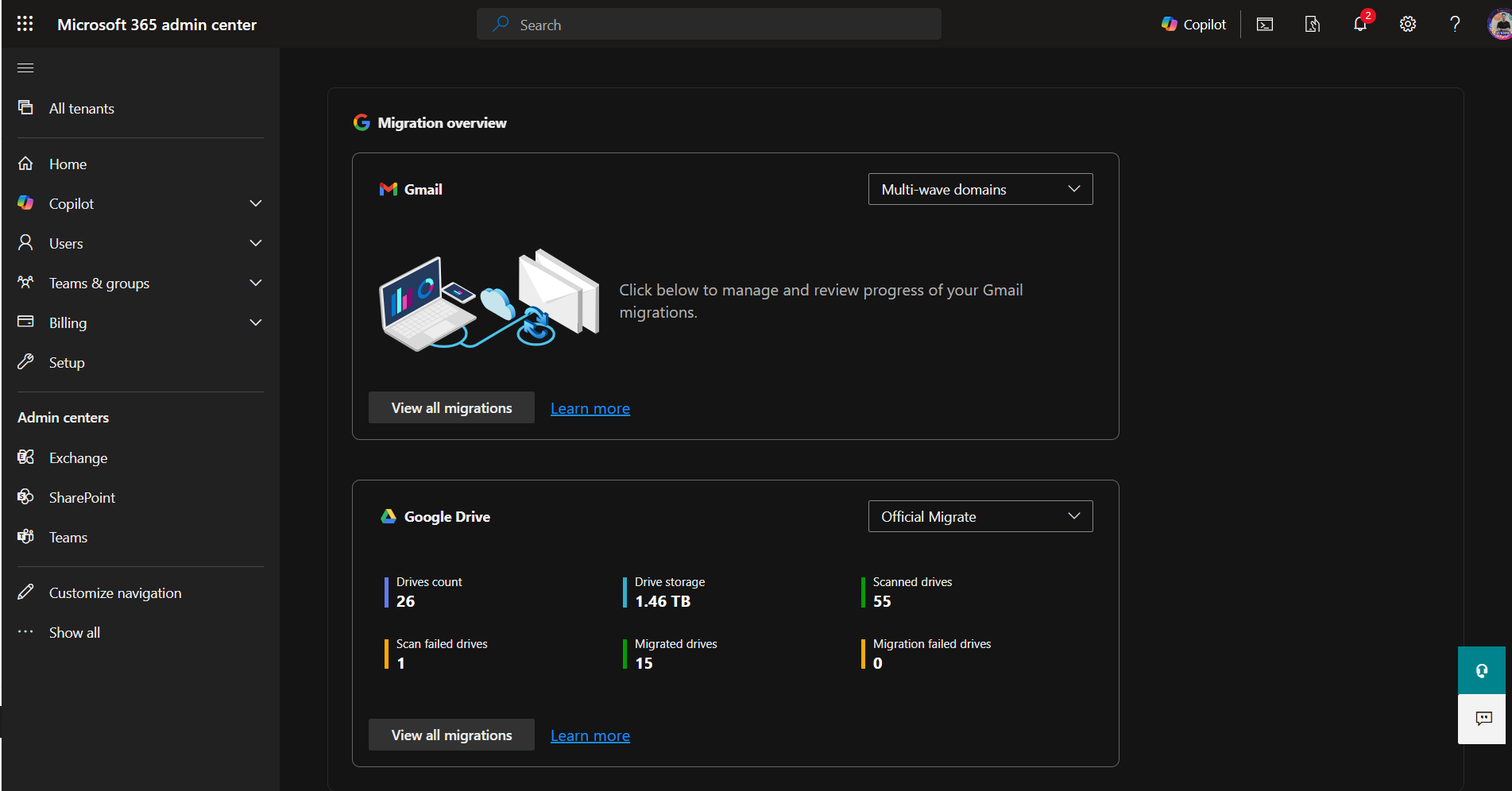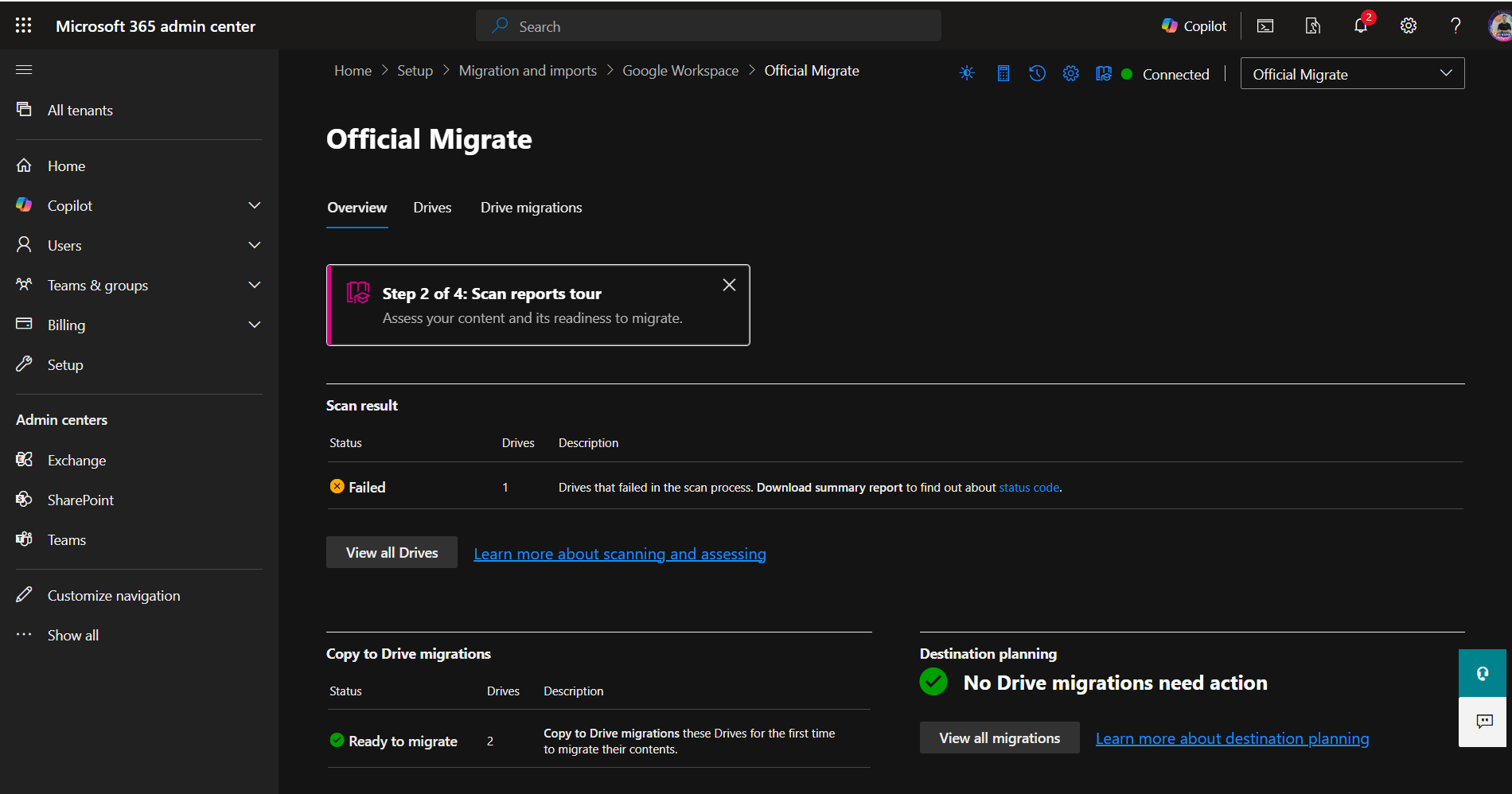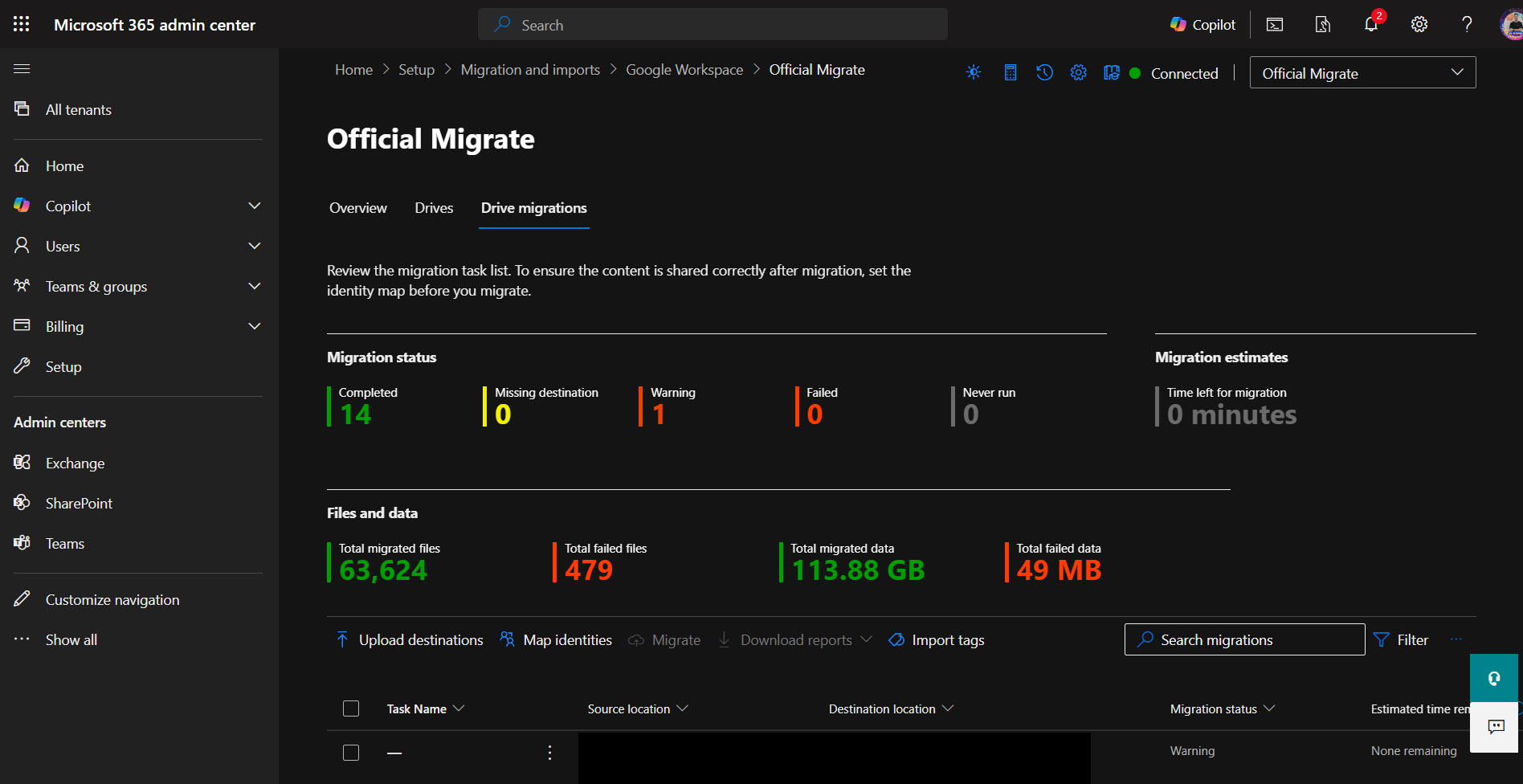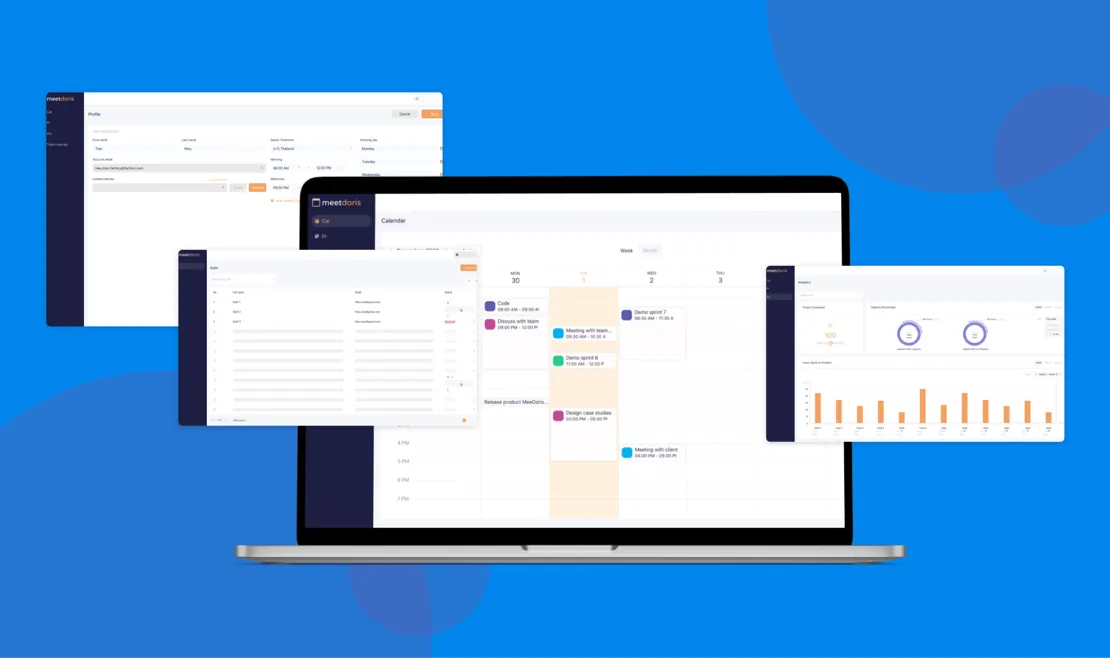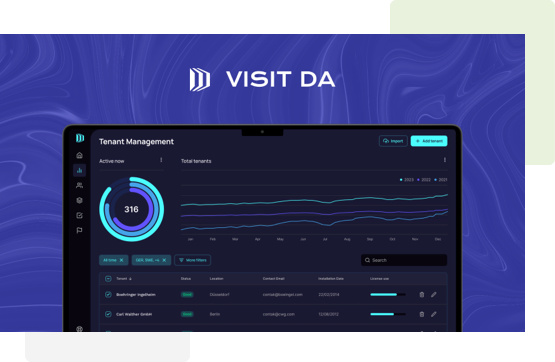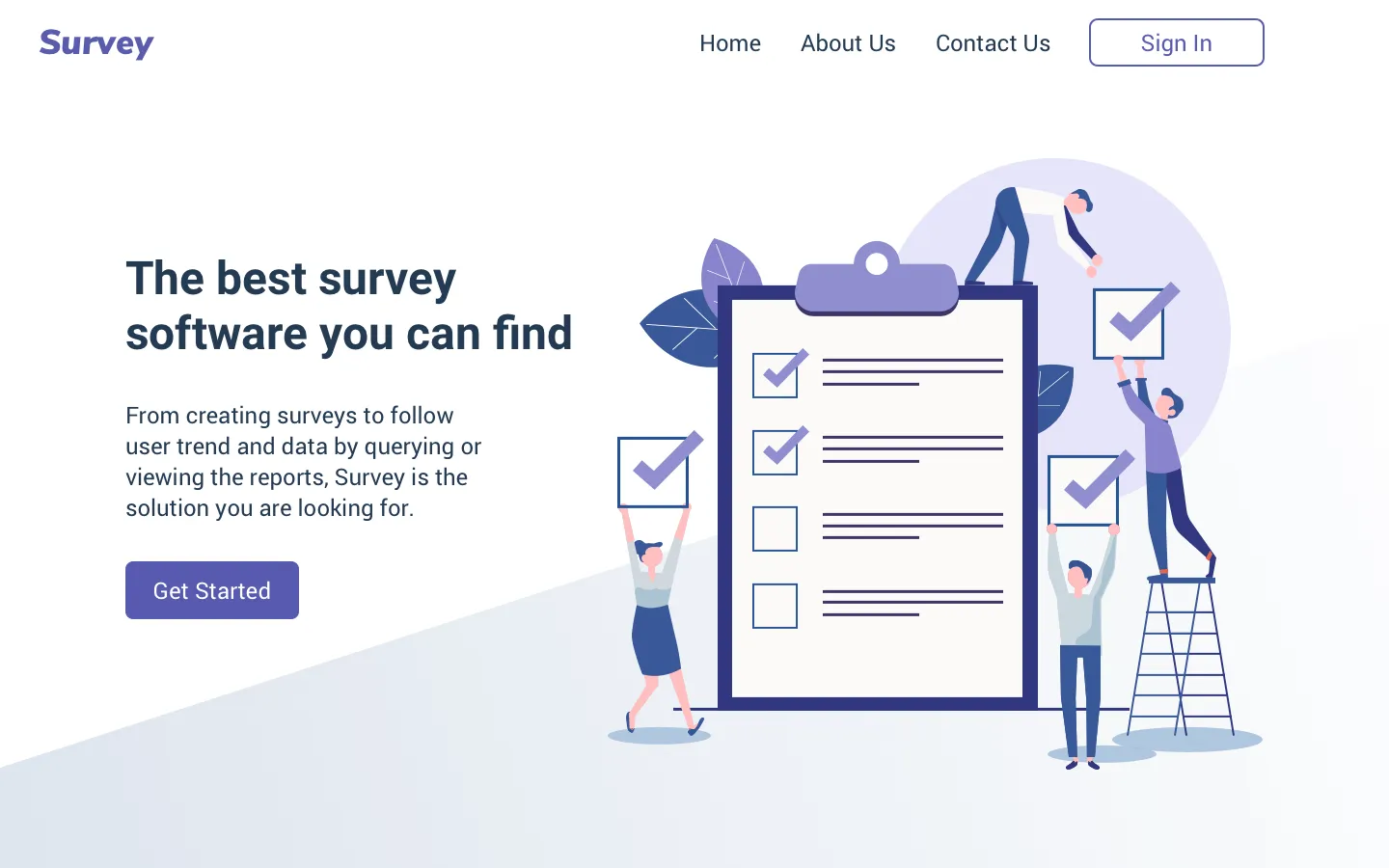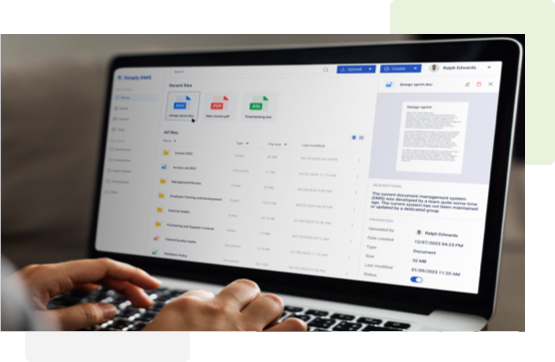Saigon Technology decides to migrate its entire internal system from Google Workspace to Microsoft 365. Every email, file, and meeting had to move smoothly, without disrupting daily operations. This case study highlights Saigon Technology’s structured approach to transforming an organization’s collaboration ecosystem.
Key Goals: Migrate all business data for over 350 users from Google Workspace to Microsoft 365 with minimal disruption; Configure core services; Keep data integrity, access permissions, and folder structures; Enable secure identity and access management across the new environment; Provide user enablement and post-migration support for seamless adoption.