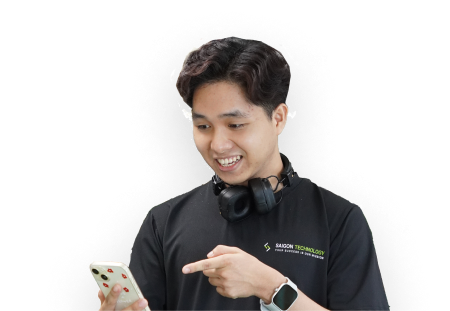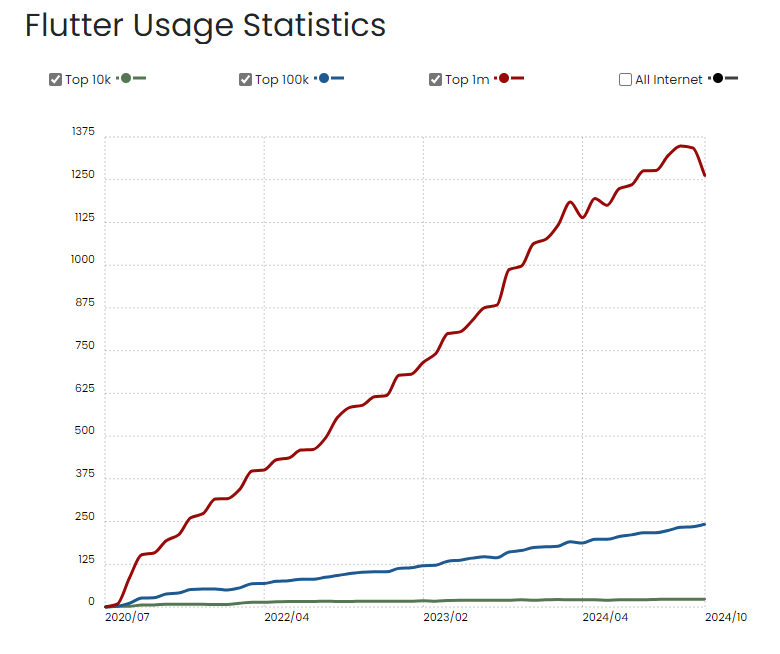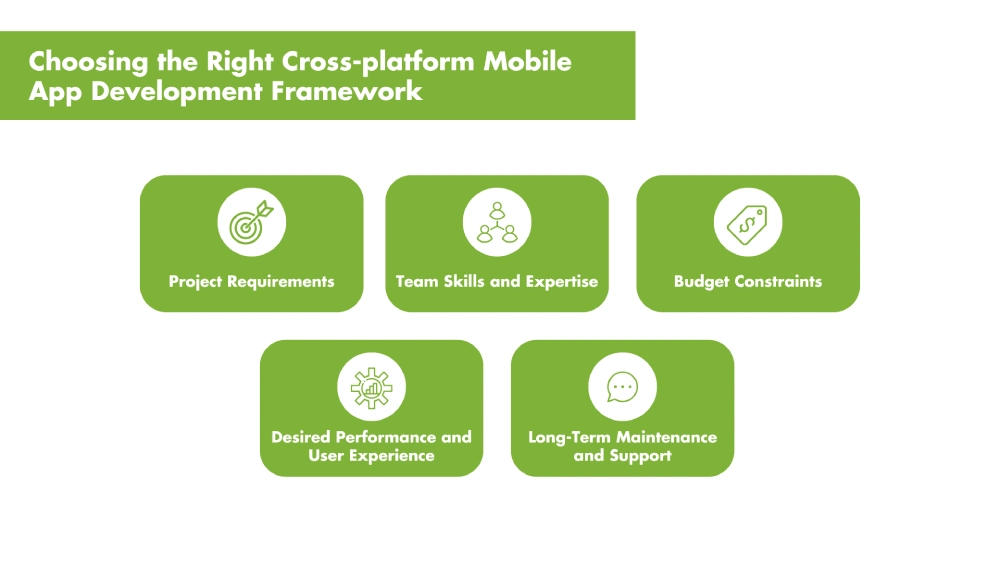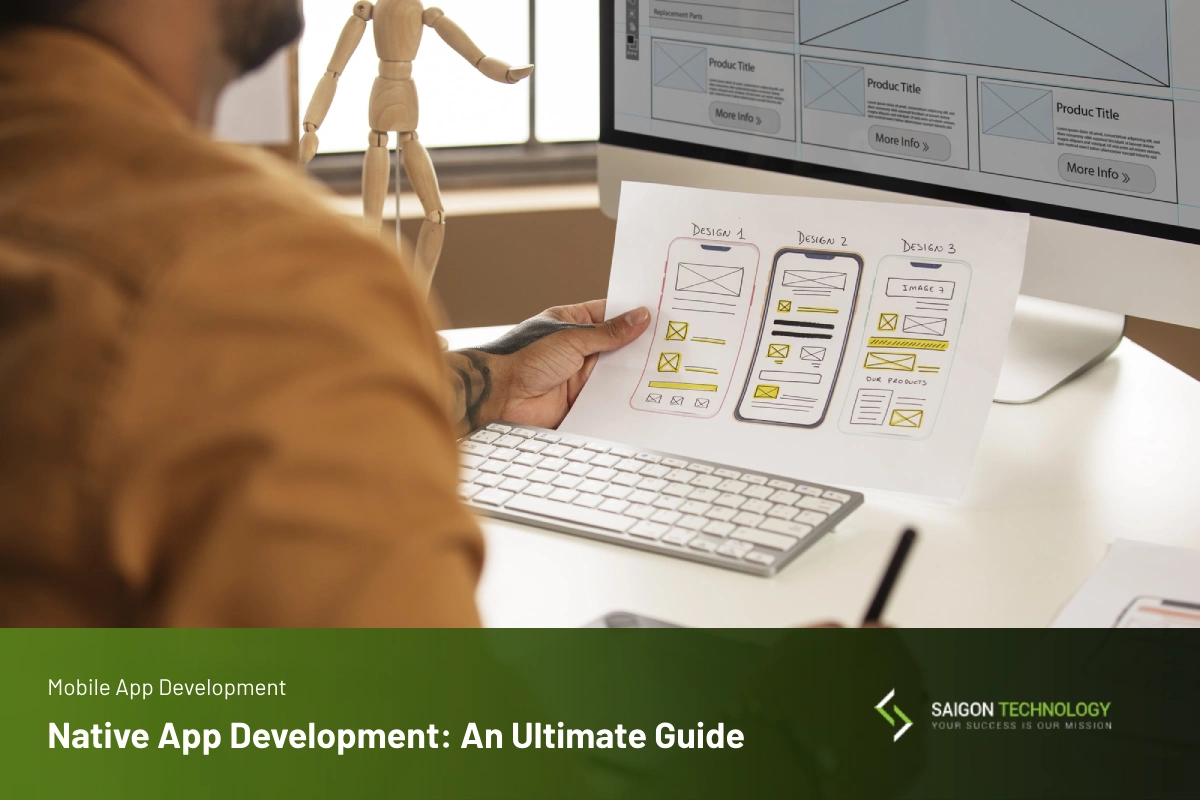Cross-platform app development allows you to create apps that work seamlessly across multiple platforms. You just need a single codebase for the entire development process. With this surge in demand, the variety of cross-platform app development tools and frameworks has expanded. Developers now have tons of choices for their projects.
However, choosing the right cross-platform framework can be tricky. The numerous options may overwhelm you. So, this article will highlight the top cross platform app development frameworks to simplify your decision-making process. Whether you are an individual developer or a mobile app development company, you will find it helpful.
What is Cross-Platform App Development?
Cross-platform app development is about using a single codebase to create apps for different platforms. Since you don’t have to create separate codes, you can save time and cut costs. The shared codebase also ensures a consistent user experience.
Multi-platform app development is popular these days. Mobile app development companies love it to optimize their projects. With its flexibility and efficiency, developers can make awesome apps easily. Cross-platform app development companies embrace cutting-edge technologies to speed up the process and lead to higher quality.
Native vs. Cross-platform App Development: What Are The Differences?
Here are some differences between cross platform app development and native app development:
- Performance: Native apps offer superior performance because developers optimize them for a specific platform. Cross-platform apps are slower.
- User Experience: Native apps provide an optimized user experience. Meanwhile, cross-platform apps compromise this aspect, especially when trying to match platform-specific features.
- Development Time: You can develop cross-platform apps faster because this approach allows for a single codebase to work on multiple platforms. In contrast, you need more time to develop native apps due to separate codebases for each platform.
- Cost: Since you use a single codebase across different platforms, you can reduce resources and expenses. Yet, native apps require separate codebases, which leads to higher development costs.
Read more: Native App Development: An Ultimate Guide
Benefits of Cross-Platform Development
Cross-platform mobile development comes with tons of benefits in terms of cost and user experience. Keep reading to find out why you should consider it!
Reduced Development Time and Cost
One major advantage of cross-platform application development is its ability to save time and reduce app development costs. More specifically:
- Code Reusability: Reusable code means developers write code once for the cross-platform application and use it across platforms. Hence, you can speed up the app development process.
- Faster Time-to-Market: The shared codebase ensures a quicker time-to-market. With fewer steps, the overall development cycle becomes much shorter.
- Cost-Effective: You don’t have to create separate versions for each platform. This approach reduces initial development expenses and ongoing maintenance efforts. Ultimately, you can save on app development costs.
Consistent User Experience
Another major benefit of cross-platform app development is the consistent user experience across devices. Based on that, you will gain many more benefits, such as:
- Unified Branding: Your app now has the same look, feel, and identity across platforms. It’s an excellent way to build trust and brand recognition.
- Seamless User Experience: Cross-platform app development frameworks offer consistent interfaces and interaction patterns. Hence, users can enjoy familiarity regardless of their device.
- Enhanced User Satisfaction: The smooth user experience increases user satisfaction. Users love it when they can easily navigate an app.
Wider Reach and Market Penetration
As you create cross-platform applications, you can reach a larger audience. Why so?
- Target Multiple Platforms: Cross-platform application development allows the apps to work seamlessly on iOS, Android, web, and desktop. Whatever device your target audiences are using, they can find you.
- Increased Market Share: You are tapping into different user bases across platforms. More users mean more market share and revenue potential.
Simplified Maintenance and Updates
Cross-platform mobile app development simplifies the whole app development process. You can also enjoy easier maintenance and deployment. More specifically:
- Centralized Codebase: Cross-platform developers store their code in a single codebase, making it easier to manage and update.
- Faster Deployment: If you want to deploy or update your apps, you just need to work with the shared codebase. Everything will be modified simultaneously across all platforms.
- Reduced Maintenance Costs: You only have a single codebase to maintain. There is no need for separate teams to handle updates for each platform. This way, you can lower maintenance costs.
Access to Native Features
Cross-platform mobile applications have native features on various devices. What can you get from this?
- Leverage Device Capabilities: Feel free to include various device capabilities in your apps. Cameras, GPS, and sensors can all help users perform certain tasks efficiently.
- Enhanced Functionality: The rich features make your cross-platform applications powerful. The platform-specific capabilities will surely provide a richer user experience.
Popular Cross-platform App Development Frameworks
Cross-platform development offers many benefits. Yet, you can only get all of them with the right framework. Which should you choose? Here are the best ten cross-platform app development frameworks to consider!
1. Flutter
Source: BuiltWith
Flutter is a leading cross-platform app framework created by Google in 2017. Developers love Flutter for their multi-platform development projects as it allows for high-performance and visually appealing apps. It’s a powerful tool to conquer various platforms like iOS, Android, web, and desktop.
Key Features:
- Hot Reload: Developers can see real-time changes in the app without restarting. This hot reload feature speeds up the Flutter app development process.
- Customizable UI: This cross-platform framework offers many widgets. Flutter app developers can customize the widgets to create attractive designs.
- Native Performance: Flutter directly interacts with the platform’s rendering engine. Hence, it can deliver smooth, responsive, and high-performing apps.
- Cross-Platform Compatibility: The single codebase allows seamless app deployment across multiple platforms.
- Declarative UI: You can use a declarative programming style from Flutter to simplify UI development.
- Built-in Graphics Engine: Flutter handles rendering efficiently. Thus, your apps can run smoothly and look great.
Pros:
- Fast Development: Features like hot reload and the streamlined process significantly reduce development time.
- Beautiful UI: Flutter offers rich design systems and customizable widgets. You can then create stunning app interfaces in a few clicks.
- Native Performance: Apps built with Flutter feel and function as smoothly as native apps.
- Large and Growing Community: You don’t work alone because Flutter has a large and growing community. With this framework, you can access extensive resources and support.
- Cross-Platform Compatibility: A single codebase means you can deploy your apps on multiple platforms effortlessly.
Cons:
- Larger App Size: Flutter apps are often bulkier than native ones.
- Steeper Learning Curve: Developers need to learn Dart before using Flutter. The learning process takes time for those unfamiliar with the language.
Examples: Alibaba, Google Ads, Genesis Sun Mobile
2. React Native
React Native is one of the most popular open-source cross-platform app frameworks. Developed by Facebook, it simplifies the process of building apps that feel native on both iOS and Android. This framework uses JavaScript to create engaging React Native cross-platform apps with great efficiency and performance. Developers choose it for its flexibility and ability to build apps quickly.
Key Features:
- Component-Based Architecture: React Native cross-platform app frameworks break the app interface into modular, reusable components. Then, you can build and maintain your apps easier.
- Hot Reloading: A lifesaver for developers! You can see your code changes instantly without restarting the app.
- Native Performance: React Native uses actual native components. You will then ensure smooth functionality that feels almost like a native app.
- Cross-platform Compatibility: One codebase covers both iOS and Android. React Native aims to save time and effort.
- Compatible with Google Maps: You can seamlessly integrate your app with Google Maps. Such an ideal choice for location-based apps!
Read more: Learn How To Create A Location-Based App Effectively
Pros:
- Fast Development: One of the most significant advantages of cross-platform app development is fast development and React Native is no exception. Hot reloading and reusable components accelerate the process.
- Excellent Performance: React Native cross-platform apps have near-native performance.
- Large Community: A strong community gives you extra support and abundant resources.
- Cost-Effective: React Native app development cost is affordable. You can also reduce development time.
- Cross-Platform Compatibility: You need a single codebase for multiple platforms. Your apps will be able to perform well on various devices.
Cons:
- Steeper Learning Curve: You have to familiarize yourself with JavaScript and React before working with React Native.
- Potential Performance Issues: React Native apps may not match native apps for highly complex tasks.
- Platform-Specific Challenges: Some features still require custom platform-specific coding.
Examples: Seamless Digital Distribution, Microsoft’s Office, Facebook
3. Apache Cordova / PhoneGap
Apache Cordova (PhoneGap) is among the top cross-platform frameworks. Developers use it to create cross-platform apps with a single codebase. Apache Cordova utilizes JavaScript and React to deliver native-like experiences for iOS and Android users with a single codebase. Its efficiency and extensive community support make it a popular choice for app development.
Key Features:
- Web Technologies: Web developers use familiar tools to transition into app development effortlessly.
- Cross-Platform Compatibility: Apache Cordova supports multiple platforms. This way, you can streamline app deployment across devices.
- Plugin-Based Architecture: You also work with many plugins to integrate native device features like camera, GPS, and file storage.
Pros:
- Easy to Learn: Developers with web development experience can master this framework easily.
- Fast Development: Cross-platform app frameworks like Apache Cordova enable rapid prototyping and shorter development cycles.
- Large Community: Support with extensive resources and tutorials is another strong plus.
Cons:
- Performance Limitations: Apps created with Apache Cordova are often less performant than native ones.
- Reliance on WebView: The reliance on WebView may slow down app performance compared to native apps.
- Limited Access to Native Features: If you want to develop advanced functionalities, you will need additional plugins.
4. Ionic
Ionic is built on web technologies like HTML5, JavaScript, and CSS. It uses AngularJS and a Cordova wrapper to create interactive, native-like apps. With support for progressive web apps (PWAs), mobile, and desktop apps, Ionic provides comprehensive cross-platform solutions for modern developers. No wonder why Ionic is one of the popular cross-platform app frameworks.
Key Features:
- Open-source Front-end Framework: Ionic’s open-source nature allows developers to change the code structure and customize their apps for specific needs.
- Mobile OS-specific UI Framework: Ionic offers an extensive library of pre-built UI components tailored for mobile platforms. Just feel free to develop cross-platform apps!
- AngularJS-based: Ionic is AngularJS-based. Developers can use this to add dynamic features and create engaging interfaces.
- Cordova Plugins: Ionic integrates with Cordova plugins. You can then access native device functionalities.
- Cross-platform Support: This framework ensures apps run smoothly across various platforms.
Pros:
- Native-like User Interface and Performance: Ionic apps mimic the look and feel of native apps to offer a professional user experience.
- Open-source: Developers can customize and optimize their codebase, allowing faster development.
- Based on AngularJS: Developers can enhance HTML with dynamic features to create sophisticated apps.
- Access to Native Device Features: The seamless integration with Cordova plugins ensures access to essential native device features.
- Ideal for Progressive Web Apps (PWAs): Ionic is a great tool for developing PWA. This feature makes it a standout choice when comparing Ionic vs React Native.
Cons:
- App Size: Ionic apps often have larger file sizes than native apps. Thus, you may encounter challenges in app store submissions.
Examples: EA Games
5. .NET MAUI
.NET Multi-platform App UI (MAUI) is a modern cross-platform framework developed by Microsoft. Developers use this framework to build native mobile, desktop, and tablet apps for iOS, Android, Windows, and macOS in a unified approach. With C# and XAML at its core, MAUI replaces Xamarin.Forms. It also simplifies cross platform development by using a single codebase to target multiple platforms.
Key Features:
- Cross-Platform Development: Using a single codebase, you can use .NET MAUI to build apps for different platforms.
- Native Performance: This framework utilizes platform-specific APIs to deliver high-performance apps.
- Hot Reload: This feature accelerates the development process because developers can see the code changes immediately without restarting.
- Rich UI Toolkit: The extensive collection of UI components and tools helps you create beautiful and responsive interfaces.
- Single Project System: With a unified project structure, you can manage code and resources in one place.
Pros:
- Unified Development Experience: You can use the familiar C# and XAML languages for all platforms. This approach ensures a smooth and consistent development process.
- Strong Community and Support: Supported by Microsoft, .NET MAUI benefits from a growing developer community and extensive resources.
- Native Performance: Apps built with this framework can achieve near-native performance levels. If you prioritize performance, do not miss it!
- Productivity Boost: Features like hot reload and simplified project management will reduce development time.
Cons:
- Relatively New Framework: .NET MAUI is still evolving. Thus, it may lack maturity and stability.
- Steeper Learning Curve: You need a strong understanding of C# and XAML to handle this framework.
- Platform-Specific Challenges: While the framework aims to reduce platform-specific coding, some advanced features may still require platform-specific implementation.
6. Kotlin Multiplatform
The next choice in our list of best cross-platform mobile development frameworks is Kotlin Multiplatform (KMP). JetBrains develops this framework to facilitate cross-platform mobile development. Developers need it to share business logic, data models, and other reusable code across different platforms.
Key Features:
- Shared Code: KMP enables developers to reuse business logic, data models, and other essential components across platforms. This approach reduces repeated tasks.
- Platform-specific Code: This framework promotes code sharing, but developers can also implement platform-specific features where necessary.
- Seamless Integration: KMP integrates effortlessly with existing Android or iOS projects. Developers can introduce it to specific platforms without rewriting it completely.
- Modern UI Framework: Compose Multiplatform is a key feature of KMP. By using it, you can achieve a unified UI development experience.
- Leverages Kotlin: KMP utilizes Kotlin. It means developers familiar with Kotlin can seamlessly transition into multiplatform development.
Pros:
- Faster Development: Code sharing minimizes repetitive work. Hence, you can reduce development time and effort.
- Consistent Codebase: A unified codebase ensures your apps function uniformly across platforms.
- Cost-effective: Shared code reduces both development and maintenance costs, making it a budget-friendly choice.
- High Performance: Apps built with KMP utilize platform-specific APIS to ensure optimal performance.
- Strong Community and Support: Backed by JetBrains, KMP benefits from robust support. You will also enjoy detailed documentation and an active developer community.
- Future-proof: Kotlin has modern features. Coupled with JetBrains’ continuous updates, this framework ensures scalability and readiness for future innovations.
- Interoperability: KMP integrates seamlessly with native codebases and third-party libraries. Developers can then flexibly build upon existing solutions.
- Cross-Platform UI: Compose Multiplatform makes it easier for you to create consistent and beautiful UIs across different platforms.
Cons:
- Steeper Learning Curve: You must master Kotlin and its multiplatform features first. Yet, this journey is not easy, particularly for developers new to the language.
- Less Mature Ecosystem: Compared to established frameworks like React Native and Flutter, KMP’s ecosystem is still growing. Thus, resources and tools can be limited.
- Platform-specific Challenges: If you want to develop complex UI designs or advanced features, you may need to write platform-specific code.
7. NativeScript
NativeScript is a free, open-source framework. As one of the best cross-platform mobile app development frameworks, NativeScript helps developers create truly native mobile apps for iOS and Android. You just need JavaScript or TypeScript to nail this multi-platform development task. Direct access to native APIs ensures high performance and platform-specific functionality.
Key Features:
- Native UI: NativeScript stands out by rendering native user interface components. It means your apps will have a real, platform-specific look and feel.
- Cross-platform Development: With Native Script, you can use a single codebase to create apps for both iOS and Android. No need to write separate code for each platform.
- Direct API Access: This framework can access native APIs directly. Thus, you can get platform-specific features with ease.
- Plugin Ecosystem: NativeScript offers a robust plugin ecosystem. You can access your favorite plugin this way.
- Angular and TypeScript Support: If you are familiar with Angular or TypeScript, you will feel right at home with NativeScript. You can continue using your preferred tools while building cross-platform apps.
Pros:
- Native Performance: NativeScript runs the code directly on the native platform. Thus, your apps will operate as smoothly as native apps.
- Cross-Platform Compatibility: Thanks to the single codebase approach, you can easily develop apps for various platforms. This solution cuts down on development time and costs.
- Direct API Access: As you access native features with NativeScript, you can control how your apps interact with devices.
- Large Community: NativeScript has a large and active community. You then have plenty of resources, guides, and support.
Cons:
- Steeper Learning Curve: NativeScript is powerful, but you need some knowledge of JavaScript or TypeScript to get started.
- Smaller Community: NativeScript’s community is smaller than that of well-known frameworks like Flutter and React Native.
- Performance Overhead: In some cases, NativeScript may have lower performance than native apps, especially for complex apps that require deep integration.
8. Appcelerator Titanium
Appcelerator Titanium is the next cross-platform mobile application development framework you should try. It helps developers create native mobile apps using JavaScript. Designed for rapid app development, this framework offers many tools to speed up the development and prototyping process. Let’s explore why it stands out among other cross-platform mobile development frameworks!
Key Features:
- Rapid Development: Powerful tools from Appcelerator Titanium will streamline development and speed up prototyping. Hence, developers can launch apps faster.
- Cross-Platform Compatibility: You just need to write one codebase and deploy it across multiple platforms.
- Native Performance: Your apps have native components. It means you can expect native-like performances.
- Data Storage: The schema-less data store allows you to manage data without a rigid structure.
- Integration Capabilities: You can integrate your apps with various third-party services and platforms for better functionality.
Pros:
- Faster Development: Appcelerator Titanium focuses on rapid development. If you require quick turnarounds, this framework would be an ideal choice!
- Cross-Platform Compatibility: When you use Appcelerator Titanium, you need a single codebase for different platforms. The cross-platform compatibility reduces maintenance and overhead.
- Native Performance: Appcelerator Titanium ensures smooth performance for simpler apps thanks to the native components.
Cons:
- Performance Limitations: Complex apps with advanced native features are tricky to build, even when you use Appcelerator Titanium.
9. Sencha Touch
Looking for the best cross-platform development framework for JavaScript? You should consider Sencha Touch. You can use it to create mobile and web apps with HTML5 and JavaScript. As one of the most widely used cross-platform app development frameworks, Sencha Touch offers high-quality, visually appealing apps.
Key Features:
- Native-like UI: Sencha Touch comes with built-in themes tailored for different platforms. The native-like UI components can upgrade your apps.
- Data Package: A flexible data package helps efficiently manage data from multiple sources.
- Cordova Integration: By integrating with Cordova, Sencha Touch allows developers to access device-specific capabilities to enhance your app’s functionality.
- Rich UI Components: The framework offers an extensive library of customizable components. It means you get attractive and responsive interfaces at the same time.
- Code Compatibility: Sencha Touch ensures backward compatibility. Thus, you can reuse and update the existing codebase when you release new framework versions.
Pros:
- Cross-Platform Compatibility: Developers can write a single codebase so your apps can run across multiple platforms.
- Rich UI Components: With a wide collection of pre-built UI components, Sencha Touch accelerates the design process. This feature also allows developers to customize the app’s behaviors.
- Performance Optimization: The framework uses hardware acceleration to optimize performance. This way, you can experience smoother animations and transitions.
Cons:
- Performance Limitations: Although optimized, apps built with Sencha Touch may not match the speed and responsiveness of native apps.
- Reliance on WebView: The use of WebView for rendering the app can limit performance. You may encounter slower load times.
10. Framework 7
The last option for best cross-platform app development frameworks is Framework 7. As a free, open-source framework, Framework 7 helps you create cross-platform apps with a native-like look and feel. It uses web technologies like HTML, CSS, and JavaScript. Thus, developers familiar with web development would love it! The focus on simplicity and performance is another plus.
Key Features:
- Native-like UI: Framework 7 includes a rich library of UI components and pre-designed templates. All elements replicate the feel of native apps for iOS and Android.
- Web Technologies: Built with HTML, CSS, and JavaScript, this framework makes it easy for web developers to transition to app development.
- Customizable UI: You have extensive options to tailor your app interfaces. Just spend some time, and you can match unique branding or design preferences.
- Performance Optimization: This framework prioritizes efficiency with lightweight and fast performance.
Pros:
- Easy to Learn: If you master web technologies, you can quickly use Framework 7.
- Fast Development: The development time would be shorter since you work with pre-built tools and templates.
- Customizable UI: Flexible design options allow for creating unique, branded apps.
- Cross-Platform Compatibility: A single codebase can support multiple platforms. You need it for straightforward projects.
Cons:
- Performance Limitations: You may struggle to match the speed of fully native apps.
- Reliance on WebView: WebView can occasionally reduce performance and responsiveness.
- Limited Native Features: Advanced native features might require additional plugins or extra effort.
Comparison of Cross-platform Mobile App Development Frameworks
Have you found your favorite? This table summarizes the 10 cross-platform app development frameworks mentioned above. Check it out!
| Framework | Language | Performance | Popularity | Ease of Use | Cost | Community Support | Native vs. Hybrid |
| Flutter | Dart | High | High | Moderate | Free | Large and Growing | Hybrid (Custom Widgets) |
| React Native | JavaScript/TypeScript | High | High | Moderate | Free | Large and Active | Hybrid (Native Components) |
| Cordova/PhoneGap | HTML, CSS, JavaScript | Low | Moderate | High | Free | Large | Hybrid (Web Views) |
| Ionic | HTML, CSS, JavaScript | Moderate | High | High | Free (Open Source), Paid (Enterprise) | Large | Hybrid (Web Views with Native Components) |
| .NET MAUI | C# | High | Moderate | Moderate | Free (Open Source), Paid (Visual Studio) | Large | Hybrid (Native Components) |
| Kotlin Multiplatform Mobile (KMM) | Kotlin | High | Growing | Moderate | Free | Growing | Hybrid (Native Components) |
| NativeScript | JavaScript/TypeScript | High | Moderate | Moderate | Free (Open Source), Paid (Enterprise) | Moderate | Native |
| Appcelerator Titanium | JavaScript | Moderate | Moderate | Moderate | Free (Open Source), Paid (Enterprise) | Moderate | Hybrid (Native API Access) |
| Sencha Touch | JavaScript | Moderate | Low | Moderate | Paid | Moderate | Hybrid (Web Views) |
| Framework 7 | HTML, CSS, JavaScript | Moderate | Moderate | High | Free (Open Source) | Moderate | Hybrid (Web Views with Native Components) |
Choosing the Right Cross-platform Mobile App Development Framework
There are tons of cross-platform mobile app development frameworks to choose from, but which one suits you best? You need to consider several factors as follows:
Project Requirements
Before creating cross-platform mobile apps, you should understand your project’s unique needs. Here’s how project requirements influence your decision:
- App Complexity: Simple apps may work well with frameworks like Cordova. Meanwhile, React Native, Flutter, and .NET MAUI are suitable for complex apps.
- Platform Compatibility: Identify the platforms your app must support (iOS, Android, or desktop). Frameworks like Flutter can provide extensive platform coverage.
- Performance Needs: High-performance apps require Flutter, React Native, or .NET MAUI. Less demanding apps can rely on lightweight options like Cordova or Ionic.
- User Experience: If you prioritize the look and feel, choose frameworks like Flutter and .NET MAUI. These frameworks are known for exceptional UI customization.
Team Skills and Expertise
When developing mobile apps for multiple platforms, your team’s skills play a vital role in selecting the best framework. Consider the following factors:
- Programming Language Proficiency: Choose a framework compatible with your team’s skill set. For example, if your team is proficient in JavaScript, React Native would be best. Similarly, Flutter requires Dart and .NET MAUI uses C#.
- Framework Experience: Check how familiar your team is with the chosen framework’s tools, libraries, and practices to ensure smooth development.
- Learning Curve: The training time matters. Frameworks like React Native and Flutter may take longer to learn, while Ionic and Cordova are more beginner-friendly.
Budget Constraints
Cross-platform frameworks come with different costs. You need to balance your app’s requirements and budget. Check these aspects first:
- Framework Licensing: Some frameworks, such as Sencha Touch, have licensing fees. Others, like React Native and Flutter, are free to use.
- Developer Costs: You need to hire skilled developers or train your team.
- Tooling and Infrastructure: If you require additional costs, cloud services, or infrastructure, pay for them.
Desired Performance and User Experience
You want high performance and seamless user experience for your multi-platform mobile app development. Your choice of framework affects the result, so assess these factors to ensure you will get what you want:
- Performance: Frameworks like Flutter, React Native, and .NET MAUI are perfect for high-performance apps. If you are developing simple apps, Ionic or Cordova would suffice.
- User Experience: Flutter and .NET MAUI give you cross-platform apps a native-like feel. They also ensure smooth animations, quick load times, and seamless integration with device features.
Long-Term Maintenance and Support
In cross-platform mobile development, long-term viability is important. In this case, you should work on:
- Framework Maturity: Well-established frameworks like Flutter, React Native, or .NET MAUI have a strong foundation and active development. You can use them to reduce risks.
- Community Support: Frameworks with large, active communities provide cross-platform developers with tutorials, forums, and resources. You can also ask for help when troubleshooting technical issues.
- Framework Updates: Regular updates and responsive maintainers ensure your app stays secure and up-to-date with the latest tech trends.
Conclusion
You need the right cross platform frameworks to create efficient apps. If you are not confident, consider our expert mobile app development services – Saigon Technology is ready to help!
Saigon Technology stands out as a trusted outsourced cross-platform app development services provider. We have helped businesses across the USA, UK, Australia, Singapore, Germany and globally develop cross-platform apps. Backed by a team of skilled cross-platform app developers, we ensure seamless results for all your cross-platform mobile development needs. The best part? We offer cost-effective offshore cross-platform app development solutions to help you manage your budget without sacrificing quality. Partner with us to enjoy an unmatched experience!
FAQs
What is a cross-platform framework?
A cross-platform framework is a software development tool that allows developers to create apps using a single codebase. The special thing is the app can work seamlessly across multiple operating systems, such as iOS, Android, and the Web.
In this manner, you don’t need to build separate native apps for each platform. Hence, you will streamline the development process and reduce time and effort. Cross-platform frameworks also help businesses deliver consistent functionality and user experience.
What is the best cross-platform framework?
The best cross-platform app development framework depends on your project’s specific requirements. Without understanding your unique needs, it’s impossible to identify the ideal choice. However, here are some of the most popular cross-platform app development frameworks:
- React Native: Supported by Facebook, React Native uses React component-based architecture to build native-like cross-platform mobile apps efficiently.
- Flutter: Created by Google, Flutter features its own rendering engine to produce high-performance, visually stunning apps.
- Ionic: Built with HTML, CSS, and JavaScript, Ionic is perfect for developing web-centric and hybrid apps.
Each option has unique advantages. As a leading expert in cross-platform mobile apps development, Saigon Technology knows what you need. Contact us now to get help! We are ready to build the best cross platform apps for your business!