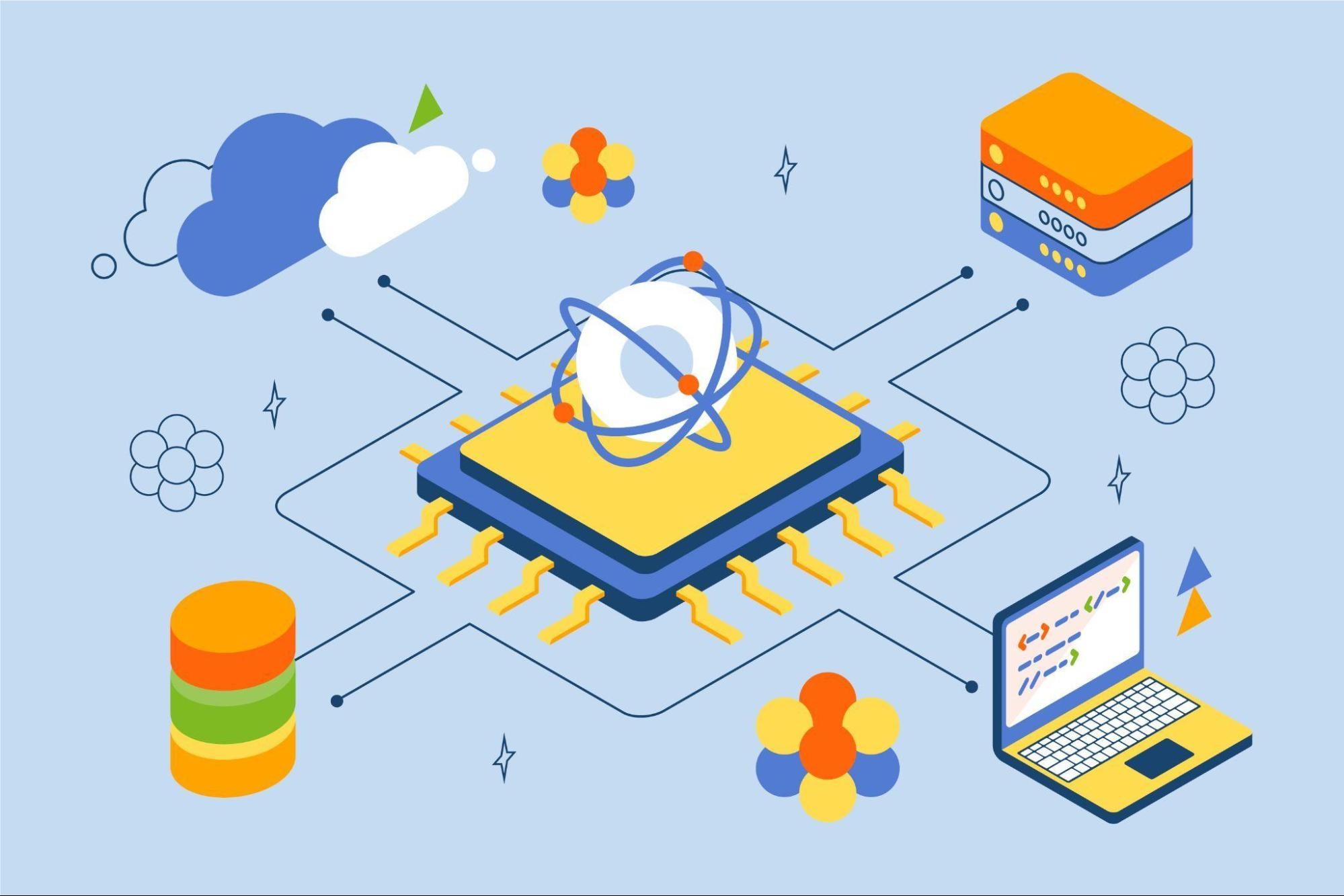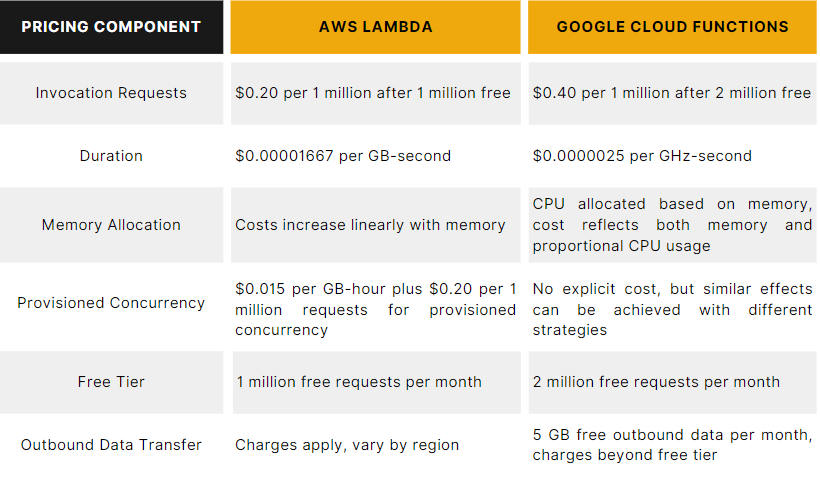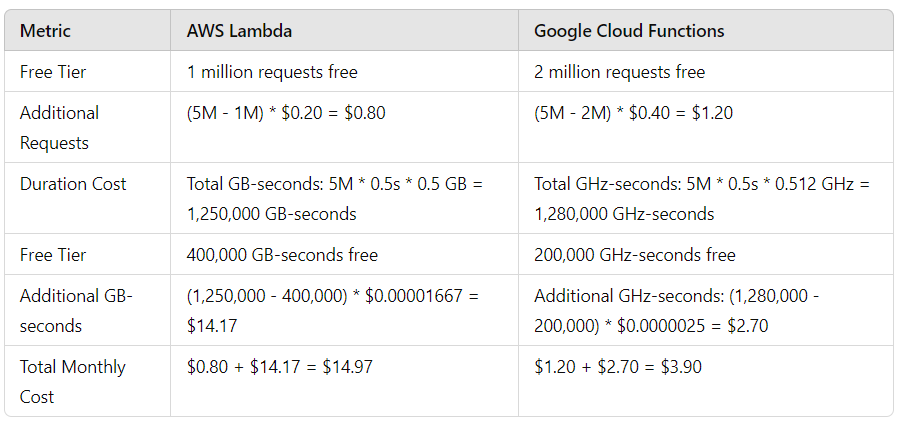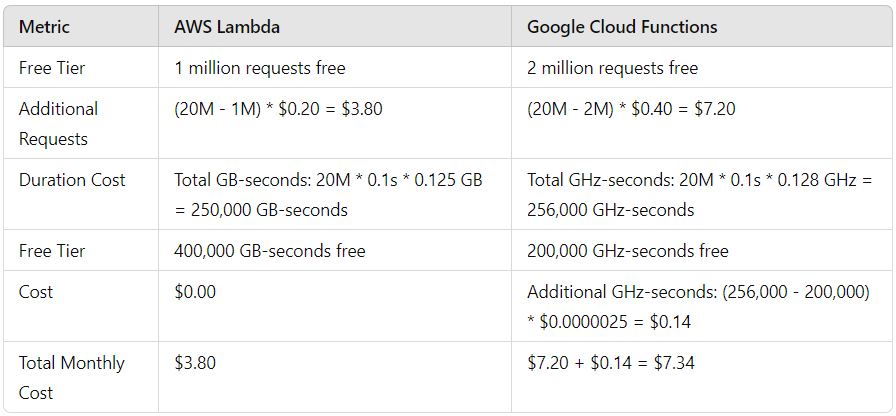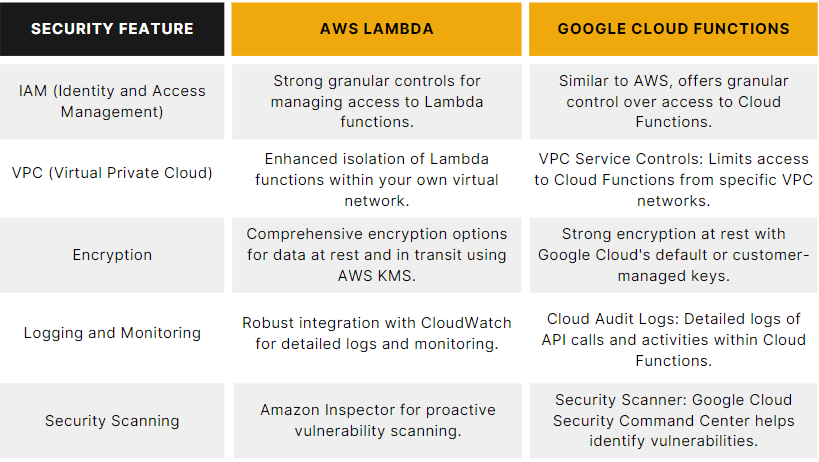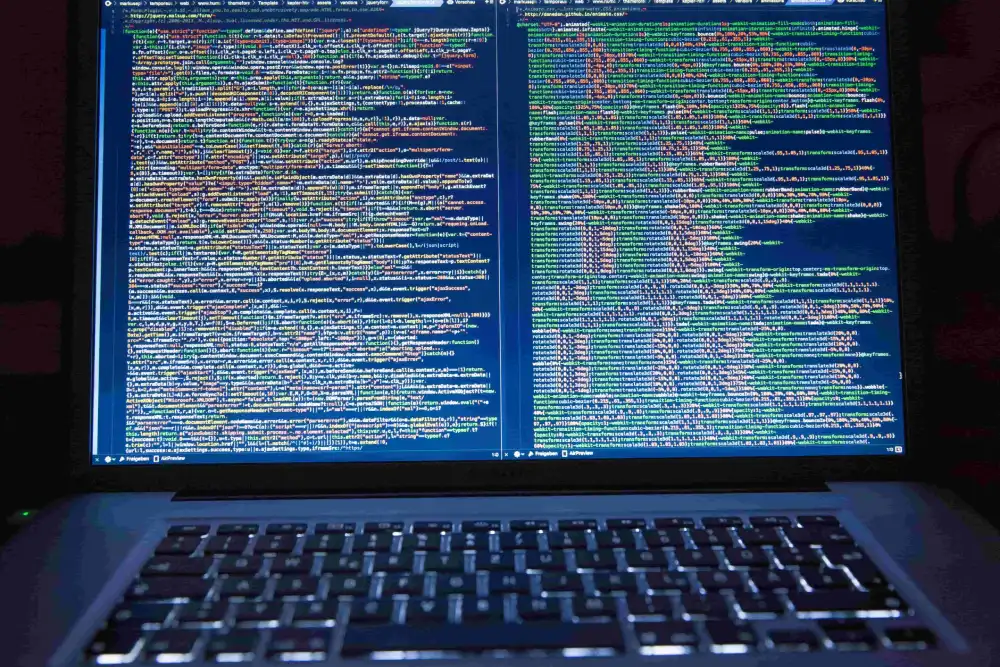AWS Lambda and Google Cloud Functions lead the way in serverless computing, offering robust platforms for users. Lambda has great language support and works well within the AWS ecosystem, while Cloud Functions excels at integrating with Google Cloud and real-time data processing.
Choose the right platform by testing both options and considering your project’s needs, implementation time, and scalability. This article compares the benefits of AWS Lambda and Google Cloud Functions, empowering you to make an informed decision.
Overview of Cloud Computing and Serverless architectures
– Cloud Computing
Imagine a vast network of remote servers, connected through the internet, functioning as a unified ecosystem to provide diverse computing services. This is cloud computing, where traditional on-premises hardware and software are replaced by network-based services.
– Serverless architectures
Serverless architecture is a transformative cloud computing execution model where the cloud provider handles the dynamic management and provisioning of servers. This paradigm allows developers to concentrate on coding, freeing them from the complexities of infrastructure management. Instead of provisioning and maintaining servers, developers deploy individual functions that automatically scale and respond to events, such as user actions, data changes, or system triggers.
AWS Lambda Overview
AWS Lambda is a serverless computing service provided by Amazon Web Services (AWS) that allows you to run code without provisioning or managing servers. It automatically scales applications by running code in response to events, such as changes in data, shifts in system state, or user actions.
Some use cases and common applications of AWS Lambda in software development
– Real-Time File Processing: Lambda functions can be triggered by changes in S3 buckets, making it ideal for real-time file processing:
Image and Video Processing: Automatically resize images, generate thumbnails, convert video formats, or extract metadata when files are uploaded to S3.
Document Processing: Convert document formats, extract text, and generate previews.
– Web and Mobile Backend: Lambda functions can serve as backend logic for web and mobile applications:
API Backend: Use AWS API Gateway to trigger Lambda functions, providing a scalable and cost-effective backend for web and mobile apps.
Authentication and Authorization: Implement custom authentication and authorization mechanisms.
– Microservices and Modular Architectures: Lambda is well-suited for building microservices:
Function as a Service (FaaS): Implement microservices where each service runs as an independent function, facilitating easier updates and scalability.
Event-Driven Architecture: Coordinate microservices using event sources like Amazon SNS, SQS, or EventBridge.
1. Internet of Things (IoT) Applications: Lambda is effective in processing and responding to data from IoT devices:
Device Data Processing: Process data sent from IoT devices through AWS IoT Core, performing real-time analytics, data filtering, and aggregation.
Event Response: Trigger actions based on IoT data, such as adjusting device settings, sending notifications, or updating databases.
2. Chatbots and Voice Assistants: Lambda powers the backend logic for chatbots and voice assistants:
Amazon Alexa Skills: Build custom skills for Alexa by handling requests and responses with Lambda functions.
Chatbot Backend: Process messages from chat platforms like Slack or Facebook Messenger, implementing business logic and integrating with other services.
Some of the ways developers integrate AWS Lambda into their workflows
1. API Backends
AWS Lambda can be used to create highly scalable and cost-effective API backends:
API Gateway Integration: AWS API Gateway can be used to trigger Lambda functions in response to HTTP requests. This setup allows developers to build serverless APIs without managing servers.
– RESTful APIs: Build RESTful services that handle CRUD operations, authentication, and other business logic.
– GraphQL APIs: Use AWS AppSync with Lambda to create GraphQL endpoints for more flexible data queries.
2. Scheduled Tasks
Lambda functions can be triggered on a scheduled basis using Amazon CloudWatch Events (now known as Amazon EventBridge):
Cron Jobs: Define cron-like schedules to run Lambda functions at regular intervals. This is useful for periodic tasks like:
– Data Cleanup: Regularly clean up old or obsolete data from databases or storage.
– Report Generation: Generate and email reports at scheduled times.
– Health Checks: Perform regular health checks and monitoring of applications or infrastructure.
Google Cloud Functions Overview
Google Cloud Functions is a serverless execution environment for building and connecting cloud services. With Cloud Functions, you can write simple, single-purpose functions that are triggered by events from Google Cloud services and HTTP requests.
Some use cases and common applications of Google Cloud Functions in software development
1. Building Serverless APIs
Cloud Functions are perfect for creating scalable and cost-effective APIs:
– HTTP Triggers: Use HTTP triggers to handle RESTful API requests directly, eliminating the need for a traditional server.
– API Gateway Integration: Use API Gateway to manage, secure, and route HTTP requests to Cloud Functions.
– GraphQL APIs: Implement GraphQL endpoints that can process queries and mutations using Cloud Functions.
2. Background Jobs and Scheduled Tasks
Cloud Functions can handle periodic and background processing tasks:
Scheduled Tasks: Use Cloud Scheduler to trigger functions at regular intervals (e.g., cron jobs).
Data Cleanup: Automate database or storage cleanup operations.
– Report Generation: Schedule periodic report creation and distribution.
– System Maintenance: Conduct regular maintenance tasks like log rotation or cache management.
3. Microservices and Event-Driven Architectures
Cloud Functions are well-suited for microservices and event-driven systems:
EventBridge and Pub/Sub: Use Cloud Functions to handle events from services like Cloud Pub/Sub, Firestore, or Cloud Storage.
Order Processing: Implement workflows to handle order validation, payment processing, and shipment tracking.
– User Activity Tracking: Monitor and analyze user actions in real time to generate insights and trigger relevant workflows.
– Service Integration: Develop independent microservices that interact through event-driven patterns.
– Independent Services: Create modular, independently deployable services that can be updated without affecting the entire system.
4. IoT Applications
Cloud Functions can process and respond to data from IoT devices:
Cloud IoT Core: Trigger functions based on data received from IoT devices connected to Cloud IoT Core.
– Data Aggregation: Collect and aggregate sensor data for real-time analytics and monitoring.
– Automated Actions: Execute actions or send notifications based on sensor data and predefined rules.
5. Backend for Mobile and Web Applications
Cloud Functions provide backend functionality for mobile and web apps:
– Firebase Integration: Trigger functions in response to Firebase events for real-time data processing and synchronization.
– Realtime Database: Sync data across devices using Firebase Realtime Database or Firestore.
– Authentication Workflows: Implement custom authentication and user management logic using Firebase Authentication triggers.
6. Chatbots and Voice Assistants
Build intelligent chatbots and voice assistant skills:
Google Assistant: Create custom actions for Google Assistant by processing user input with Cloud Functions.
– Dialogflow Integration: Use Cloud Functions to handle webhook calls from Dialogflow, enabling dynamic responses and backend processing.
– Chatbot Logic: Implement backend logic for chatbots on platforms like Google Chat, Slack, or Facebook Messenger.
7. Continuous Integration and Continuous Deployment (CI/CD)
Integrate Cloud Functions into CI/CD pipelines to automate deployment and testing:
Cloud Build Integration: Use Cloud Build to trigger Cloud Functions for deployment automation, running tests, or performing code analysis.
– Automated Testing: Run tests on code commits and deploy functions if tests pass.
– Deployment Pipelines: Create pipelines that build, test, and deploy functions automatically.
Some of the ways developers integrate Google Cloud Functions into their workflows
1. Building Serverless APIs
Google Cloud Functions are ideal for creating scalable and cost-effective APIs:
HTTP Triggers: Cloud Functions can be triggered by HTTP requests, allowing developers to build serverless RESTful APIs.
– API Gateway Integration: Use API Gateway to manage and secure APIs, route requests, and trigger Cloud Functions.
– GraphQL Endpoints: Implement GraphQL APIs to provide flexible data queries and handle them with Cloud Functions.
2. Background Jobs and Scheduled Tasks
Cloud Functions can handle background processing and scheduled tasks efficiently:
Scheduled Invocations: Use Cloud Scheduler to trigger Cloud Functions at specific times or intervals.
– Cron Jobs: Schedule functions to run periodic tasks such as data cleanups, backups, or report generation.
– Automated Maintenance: Perform regular maintenance tasks like updating databases, rotating logs, or synchronizing data.
Performance Comparison of Execution Times and Scalability Between AWS Lambda and Google Cloud Functions
1. Execution Times
– Cold Starts: Both platforms experience cold starts, where the function needs to be initialized before execution. Cold starts generally take longer on AWS Lambda compared to Google Cloud Functions.
– Warm Starts: Once the function is warm (already initialized), subsequent executions are much faster on both platforms.
– Timeout: AWS Lambda offers a maximum timeout of 15 minutes, while Google Cloud Functions have a lower limit of 9 minutes. This can be crucial for long-running tasks.
2. Scalability
– Automatic Scaling: Both platforms excel at automatic scaling, meaning they can handle increased traffic by spawning more instances of your functions as needed.
– Concurrency Limits: AWS Lambda initially allows 1,000 concurrent executions per account per region, with the option to request increases. Google Cloud Functions also have a concurrency limit, but it can vary based on your project and region.
3. Which one to choose?
The choice between AWS Lambda and Google Cloud Functions often depends on your specific use case and requirements:
– Cold Starts: If minimizing cold start times is critical, Google Cloud Functions might be preferable.
– Long-Running Tasks: For tasks that might exceed 9 minutes, AWS Lambda’s higher timeout limit is advantageous.
– Concurrency: For extremely high concurrency needs, you might need to consider the limits of both platforms and potentially request increases.
– Ecosystem: Consider the overall ecosystem of each platform (e.g., integrations with other services, and developer tools) as it might influence your decision.
Compare the programming languages supported by both platforms
AWS Lambda
Natively Supported Languages:
– Node.js (JavaScript)
– Python
– Java
– Go
– C#
– Ruby
– PowerShell
Custom Runtimes: AWS Lambda allows you to create custom runtimes, which means you can bring your runtime for any programming language you want (e.g., Rust, PHP, etc.). This provides flexibility for using languages not natively supported.
Google Cloud Functions
Natively Supported Languages:
– Node.js (JavaScript)
– Python
– Go
– Java
– Ruby
– PHP
Support for Other JVM Languages: In addition to Java, Google Cloud Functions supports other JVM languages like Kotlin, Groovy, and Scala.
Custom Runtimes: Similar to AWS Lambda, Google Cloud Functions also supports custom runtimes, enabling you to use languages not natively supported.
Key Similarities
– Both platforms natively support the most popular programming languages like Node.js, Python, Java, and Go.
– Both platforms offer the flexibility of custom runtimes, allowing you to use virtually any programming language you prefer.
Key Differences
– AWS Lambda natively supports C# and PowerShell, while Google Cloud Functions does not.
– Google Cloud Functions natively supports PHP and Ruby, while AWS Lambda does not. However, you can still use these languages on AWS Lambda via custom runtimes.
– Google Cloud Functions explicitly mentions support for other JVM languages, while AWS Lambda doesn’t specifically highlight this, although it’s technically possible to use them via custom runtimes.
Choosing the Right Platform
– If you’re primarily using Node.js, Python, Java, or Go, both platforms are excellent choices.
– If you need native support for C# or PowerShell, AWS Lambda might be preferable.
– If you need native support for PHP, Ruby, or other JVM languages like Kotlin or Scala, Google Cloud Functions might be a better fit.
– If you have a strong preference for a language not natively supported by either platform, both offer the flexibility of custom runtimes.
Detailed comparison of pricing structures
Both AWS Lambda and Google Cloud Functions have pricing structures that reflect a pay-as-you-go model, but there are important differences in how costs are calculated. Below is a detailed comparison:
Example scenarios to showcase cost-effectiveness for different use cases
Scenario 1: Real-Time Data Processing
Requirements
– Invocation Frequency: 5 million requests per month
– Execution Duration: 500 ms per request
– Memory Allocation: 512 MB
Conclusion: For real-time data processing, Google Cloud Functions is more cost-effective due to its more generous free tier and lower additional costs.
Scenario 2: High-Traffic Event-Driven Application
Requirements
– Invocation Frequency: 20 million requests per month
– Execution Duration: 100 ms per request
– Memory Allocation: 128 MB
Conclusion: For a high-traffic event-driven application, AWS Lambda is more cost-effective due to its lower invocation cost and sufficient free tier for GB-seconds.
Security and Compliance
Compare the security features of each platform
Which One to Choose?
The “best” choice depends on your specific requirements and priorities:
Compliance:
– If you operate in a highly regulated industry like healthcare or finance, AWS Lambda might be preferable due to its extensive compliance certifications, including FedRAMP.
– If GDPR compliance is a top priority for your organization, Google Cloud Functions might be a better fit due to its strong adherence to GDPR regulations.
Existing Infrastructure:
– If you already use AWS extensively, Lambda might be a natural choice due to easier integration with other AWS services.
– Similarly, if you’re already invested in Google Cloud Platform, Cloud Functions could offer a smoother transition.
Specific Security Needs
– If isolating functions within your own VPC is a key requirement, both platforms offer strong options with VPC (AWS) and VPC Service Controls (Google Cloud).
– Consider which specific security features are most important to you (e.g., encryption options, logging capabilities) and compare the platforms accordingly.
Case Studies and Real-world Applications
Companies have effectively used either AWS Lambda or Google Cloud Functions
Outcomes
AWS Lambda: Companies like Netflix, Coca-Cola, and BMW benefit from the extensive AWS ecosystem, global scalability, and reliable performance. This choice supports their need for high availability, real-time processing, and seamless integration with other AWS services. These outcomes lead to improved user experiences, efficient operations, and enhanced service reliability.
Google Cloud Functions: Companies like Spotify, HSBC, and PayPal gain from the integration with Google Cloud’s advanced data analytics and machine learning capabilities, as well as cost efficiencies. This supports their goals of leveraging data for insights, enhancing user experiences through personalized services, and maintaining cost-effective, scalable operations.
Conclusion
In conclusion, both AWS Lambda and Google Cloud Functions are powerful serverless platforms. To make an informed decision, carefully evaluate your specific requirements, experiment with both platforms if possible, and consider factors beyond execution time and scalability, such as cost, ease of use, and integrations with other services you might be using.
Are you finding it challenging to decide between these two platforms? Share your requirements with us today! Saigon Technology’s expert engineers and tech leads will guide you in selecting the ideal solution between AWS Lambda and Google Cloud Functions.