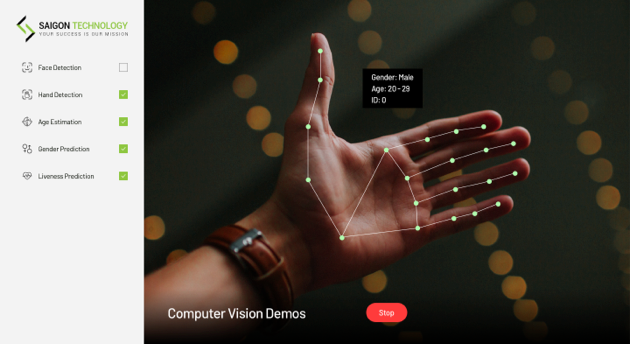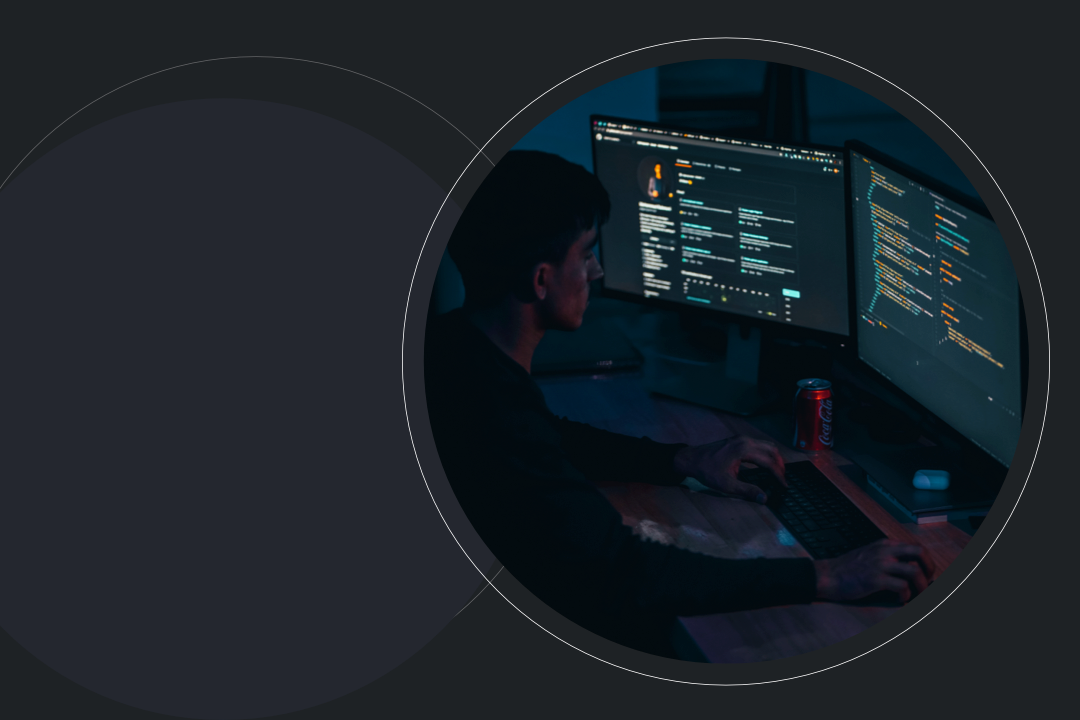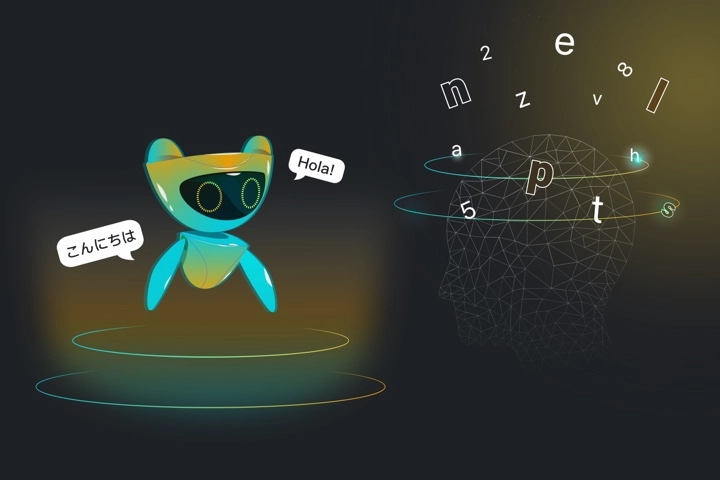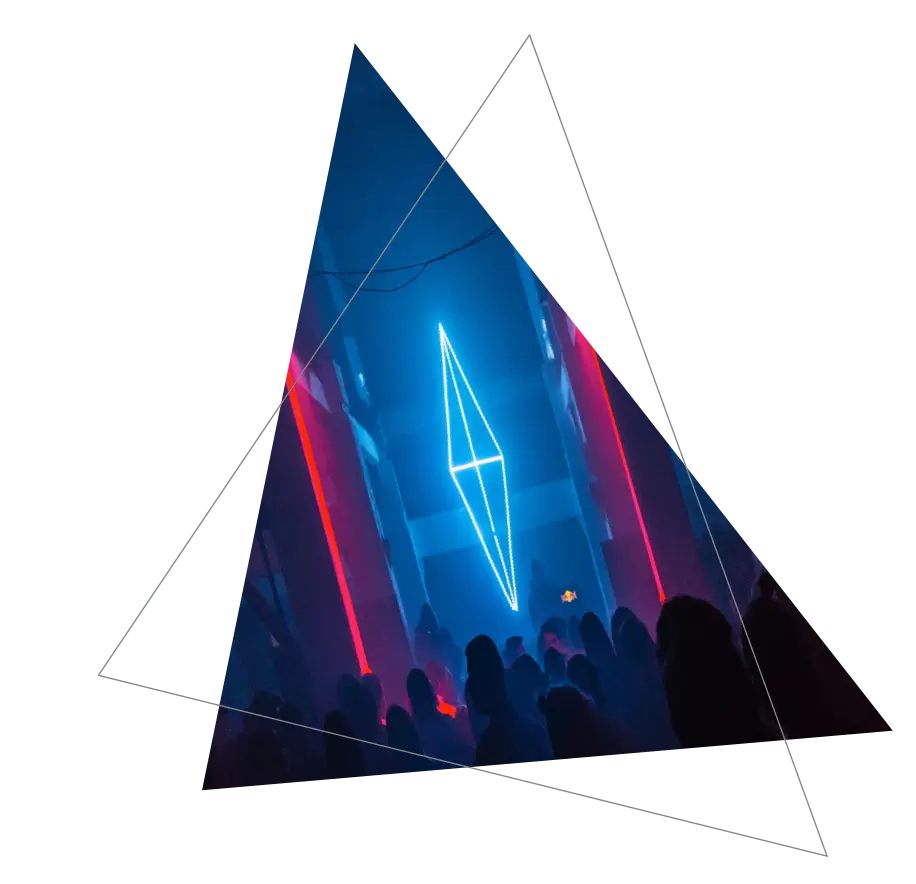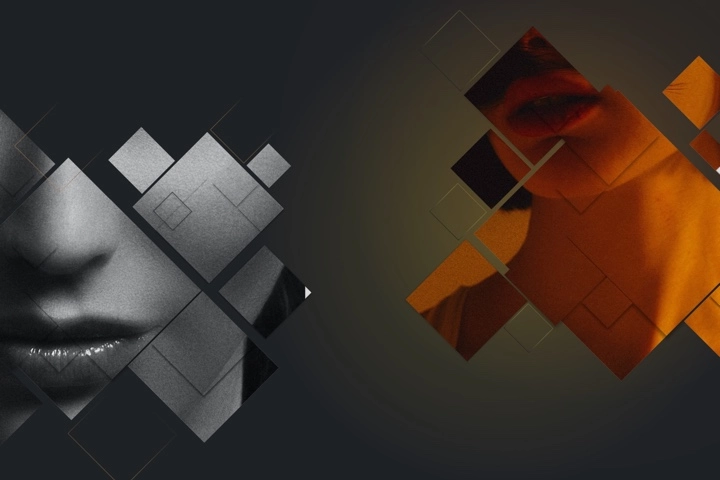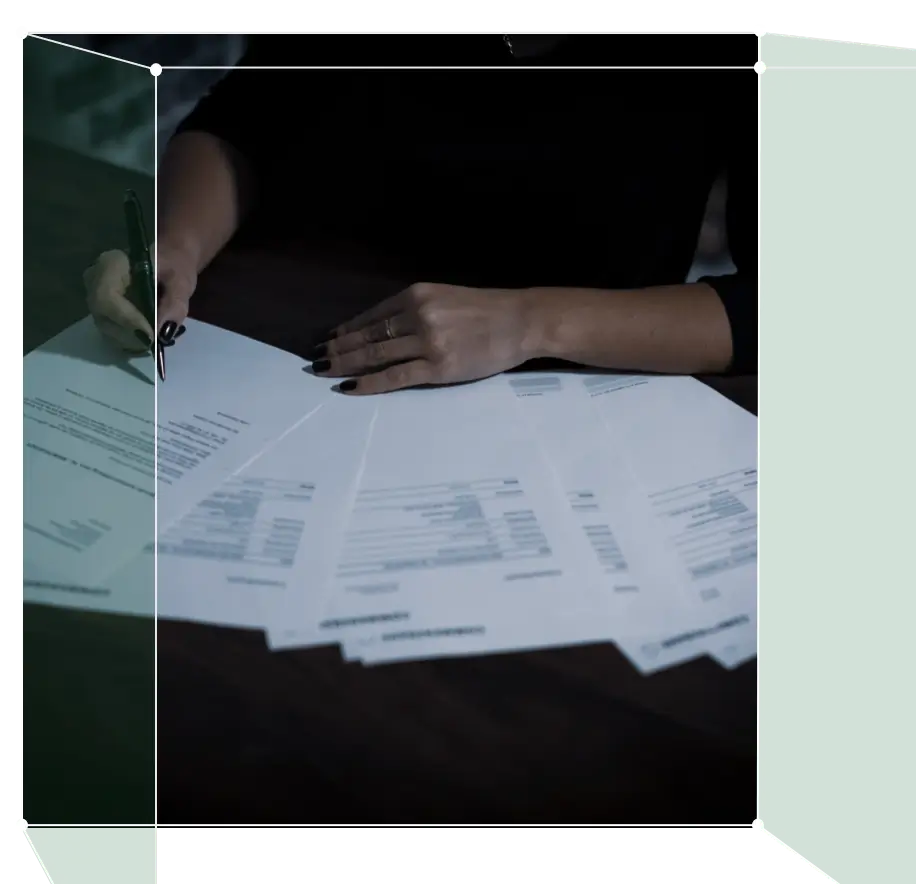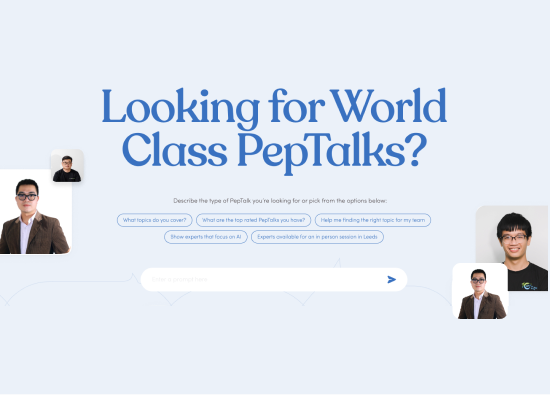Analyze The Object On Image Using Computer Vision Technologies
With the help of Computer Vision techniques, this effort seeks to create a system that can evaluate the Object on Image.

Introduction

Artificial Intelligent has gained a reputation recently. One main part of Artificial Intelligent is the Computer Vision field, it enables computers and systems to understand the meaningful information from digital images, videos, and other visual inputs. And then our system could take action or do some tasks automatically based on that information.

We will show you some interesting applications in the Computer Vision field such as Object Detection, Object Recognition, Object Estimation, Object Generation...
Our Approaches
For our scope, we need a solution to detect the face in real time on the webrtc streaming. Some state-of-the-art face detection models recently show us the very good performance, but about the inference speed, we also want real-time it too so we have researched another solution and found a very good model architecture from this paper BlazeFace: Sub-millisecond Neural Face Detection on Mobile GPUs ( https://arxiv.org/pdf/1907.05047.pdf ). So we have applied this pre-trained model to our system and we see that it could handle the real-time face detection on the camera streaming with high performance as well as fast inference speed.
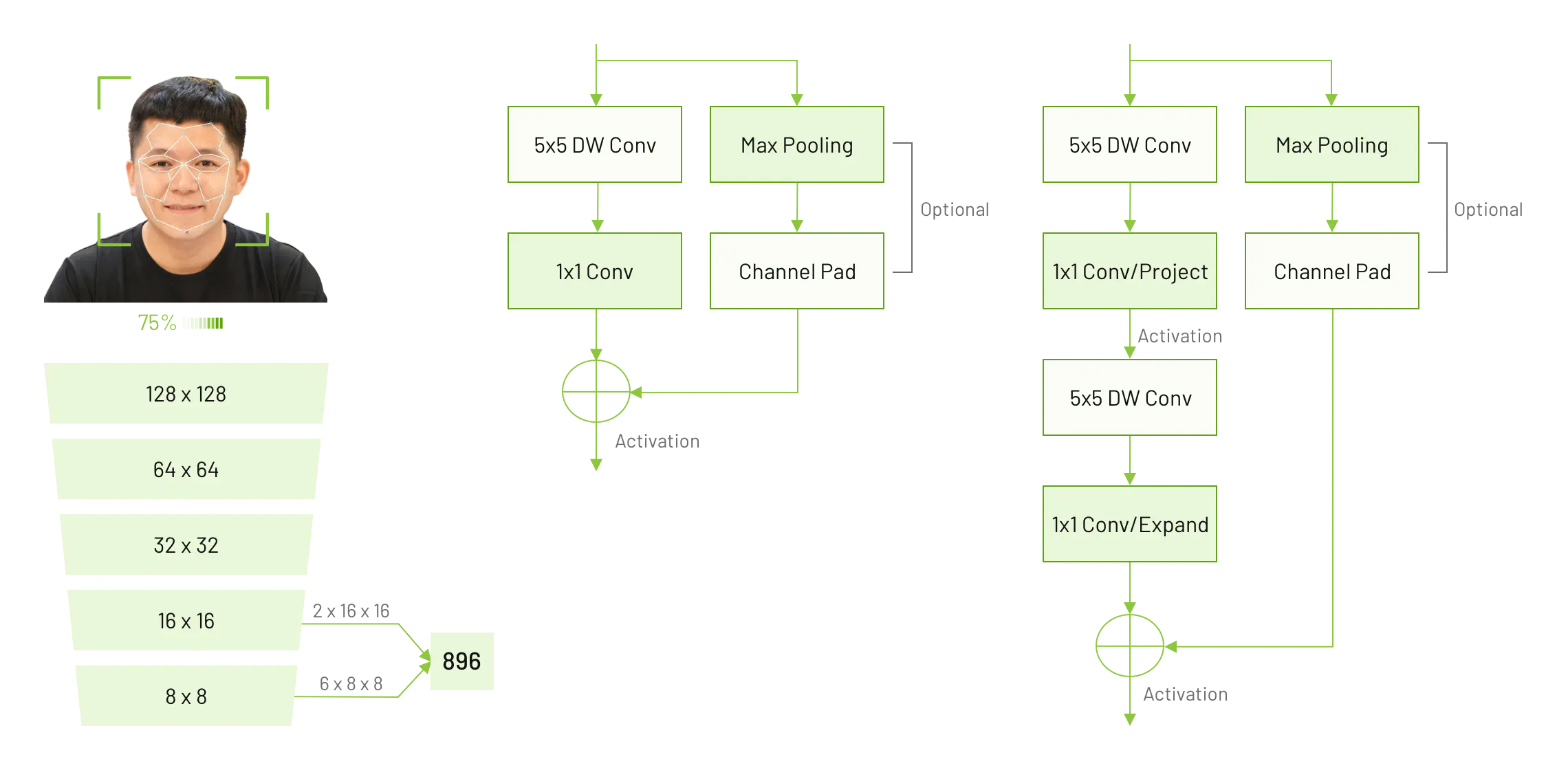
It's also similar to the Face detection model, we also have to face up to the performance and the inference speed problems when processing on the real-time camera streaming. So we have applied the same idea with the face detection task for the hand detection model, BlazeFace but for the hand dataset. After getting the hand location on the image, we will apply a model from this paper Attention Mesh: High-fidelity Face Mesh Prediction in Real-time ( https://arxiv.org/pdf/2006.10962.pdf ) to estimate the Hand 3d keypoints.
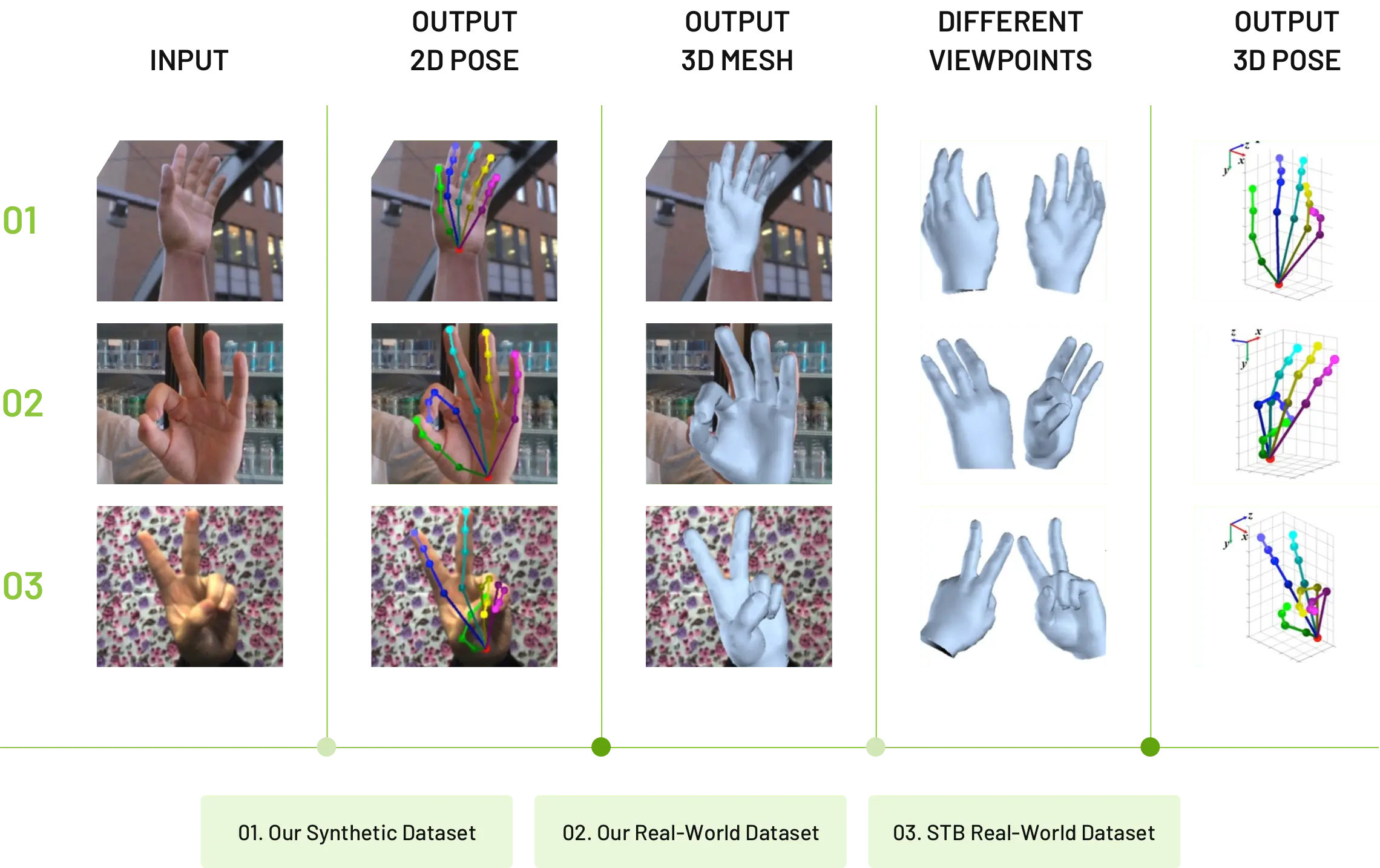
Usage
Step 01
Access to the Analyzing Object behavior on Image site: https://experiment.saigontechnology.vn/computer-vision/ . Or you can access the main Saigon Technology AI Research Lab page here: https://experiment.saigontechnology.vn/ , select the [CV]: Analyzing Object behavior on Image section and click Try our demo button.

Step 02
On the Analyzing Object behavior on Image page, click the Start button to start using the application. You can also select these buttons on the left here to turn on or off the face, hand models.

Step 03
Face Detection model and Face Keypoint Estimation model

Step 04
Hand keypoint estimation model results